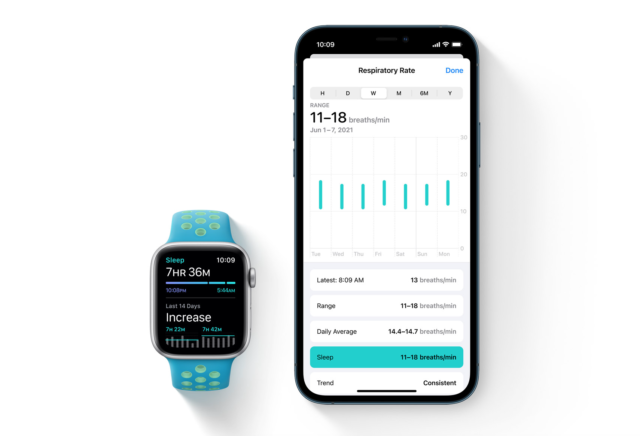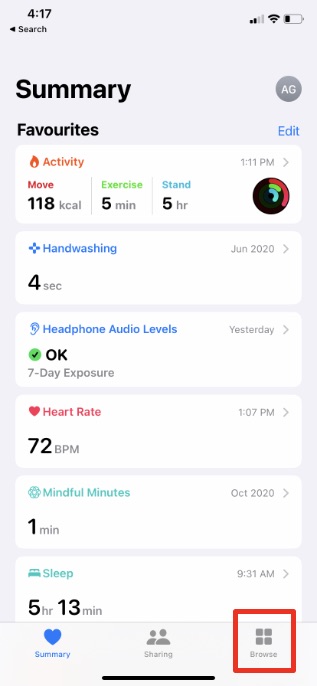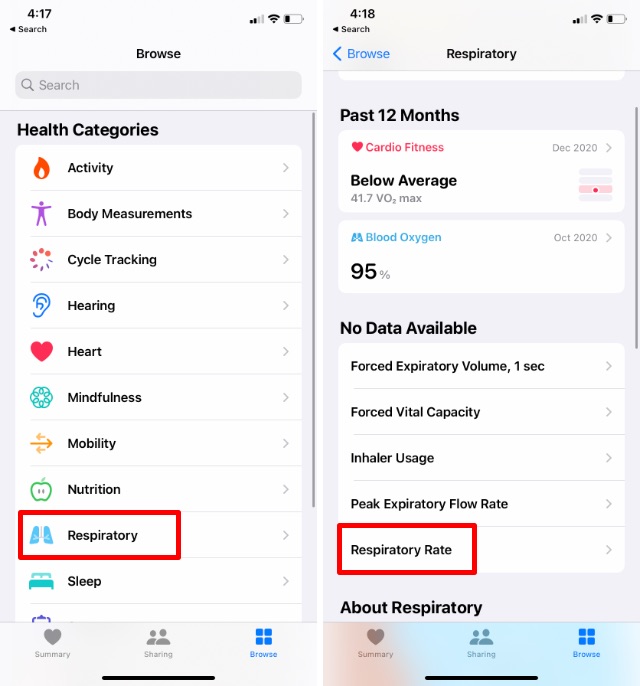Apple Watch Respiratory Rate Tracking
If you are an Apple Watch user, chances are you have been using Apple Watch for sleep tracking already. And it’s pretty good at it. Moreover, you can track your blood oxygen levels, sleep time, and more when you wake up with Apple Watch. Now, you also get respiratory tracking while you sleep. In this article, we will take a look at what exactly is respiratory tracking, how respiratory tracking is different from SpO2 monitoring, how to use it, and more. As always, you can use the table of contents to jump between sections as you like.
What is Respiratory Rate on Apple Watch?
Before we go into any of the details about how to use the feature, let’s first get a basic understanding of what respiratory rate tracking on the Apple Watch means. Right now, with watchOS 7, your Apple Watch keeps track of things like your heart rate, blood oxygen level, and time asleep during bedtime. With watchOS 8, all compatible Apple Watches will also be able to keep track of your sleeping respiratory rate. Your sleeping respiratory rate is essentially the number of breaths you are taking per minute while asleep. This number is typically higher when your body requires more oxygen, such as while exercising, and lower when you are resting, especially while you are asleep.
How is Respiratory Rate Different from SpO2?
At this point, you may be wondering what the difference is between SpO2 values that the Apple Watch Series 6 can track and this new sleeping respiratory rate on Apple Watch. To put it in simple terms, SpO2 is a measurement of concentration, while respiratory rate is a measure of, well, the rate at which you breathe. Here’s what this means. SpO2 values shown by your Apple Watch describe the saturation (or concentration) of oxygen in your blood. A higher value is better because that means your blood is more efficiently able to transport oxygen to your muscles and organs. A lower value, especially if it’s too low, is usually a mark of a medical issue, and we recommend that you visit a doctor to understand what may be wrong. On the other hand, the respiratory rate shown by your Apple Watch is simply the number of breaths you take per minute. On average, an adult takes somewhere between 12-20 breaths per minute when awake but not exerting themselves. This number goes higher when you are exercising and usually goes lower while you are asleep.
How to Use Sleeping Respiratory Rate Tracking on Apple Watch?
Well, after reading all that, if you are wondering how to use sleeping respiratory rate tracking on Apple Watch, here’s how to do just that.
Make sure you have sleep tracking enabled on your Apple Watch. If you don’t, you can check out our article on how to enable sleep detection on Apple Watch. You will also need to update your iPhone to iOS 15 and update Apple Watch to watchOS 8 to get the feature. By the way, if you are not a developer, you can still update iPhone to iOS 15 without a developer account as well. Now, you just need to ensure that you are wearing your Apple Watch to sleep, and it will start tracking your sleep respiratory rate.
How to Check Sleeping Respiratory Rate?
So we have started tracking our sleeping respiratory rate, but how to see your data? Well, you can do that in the Health app on your iPhone. Just follow the steps below.
Open the Health app on your iPhone and tap “Browse” on the bottom navigation bar.
Tap on “Respiratory” under Health Categories, followed by “Respiratory Rate” to see your sleeping respiratory rate data.
What are the Benefits of Sleeping Respiratory Rate Tracking?
Now that we know what is sleeping respiratory rate and how to use it, let’s take a look at what benefits it offers us. After all, there has to be a reason to use the feature, right? As I mentioned above, a human adult takes 12-20 breaths per minute on average while at rest. That number goes up when working out or exerting yourself, and it goes down while sleeping. However, if your sleeping respiratory rate is higher than normal while you are asleep, it could point to unhealthy lungs. On the other hand, sleep apnoea can result in your breathing at night to stop and start abruptly and repeatedly throughout the night. So keeping track of your sleep respiratory rate can help you ensure that your lungs are healthy. Plus, since our breathing slows down to deeper breaths at highly regular intervals during deep sleep, and speeds up to shallow, less regular breaths during REM cycles, sleeping respiratory rate tracking can help you identify how much REM sleep and deep sleep you’re getting as well.
Use Respiratory Rate Tracking on Apple Watch
The new sleeping respiratory rate tracking on Apple Watch is a useful new feature added to Apple Watches. Since the feature is available with watchOS 8, it should be available on Apple Watch Series 3, Series 4, Series 5, SE, and Series 6. Plus, the upcoming Apple Watch Series 7 will obviously get it when it launches in the fall later this year. So, have you started using Apple Watch’s new respiratory rate tracking feature yet? How has your experience been? Let us know in the comments.