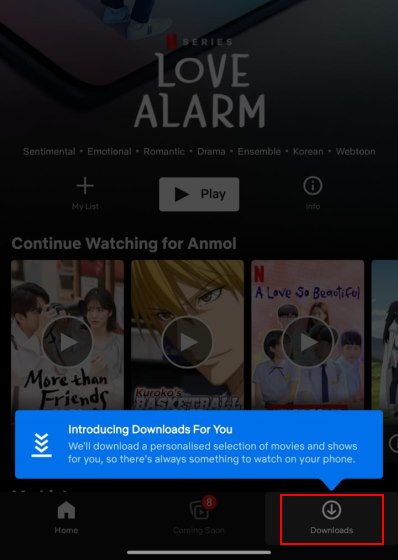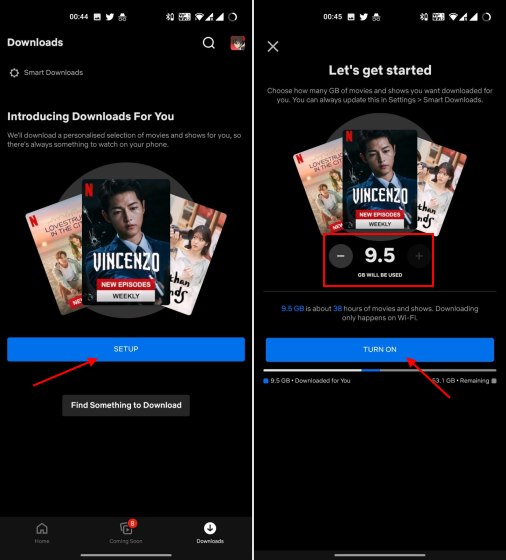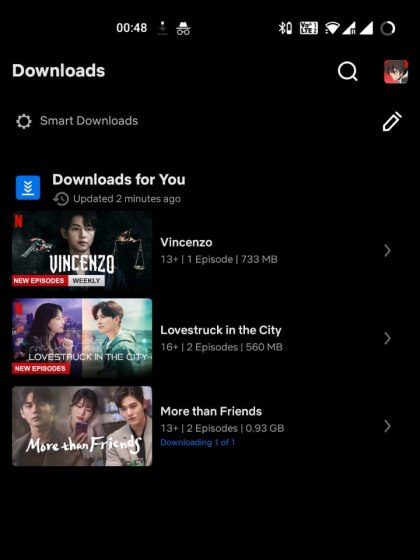Now, this means if you have been watching a lot of, say K-drama, then Netflix will be automatically downloading next episodes of the show you’re binging and other shows or movies of the same genre. This feature builds on Smart Downloads, which deletes watched episodes and automatically keeps new ones ready to binge. The ‘Downloads for You’ feature is currently rolling out to Android users globally and will be enabled on iOS soon. It is already live on my Android smartphone, so here’s a quick look at how to enable it:
How to Enable Download for You on Netflix
Note: I tested out this feature on Netflix version 7.92.0 build 3 35338 on my OnePlus Nord running Android 11-based OxygenOS 11.
Head to the ‘Downloads’ section (rightmost option in the bottom navigation bar) in the Netflix app.
Here you will see a blue ‘Setup’ button for the new ‘Downloads for You’ feature. Tap this button and specify the amount of movies/ TV shows you want available offline to binge-watch. You can choose how much space you want to allocate – 500MB, 2GB, or 5GB, as shown below.
Based on the download size, Netflix will display for how long will you be able to binge-watch content. Tap the ‘Turn On’ button once you are satisfied.
Voila, you are done setting up the ‘Downloads for You’ feature on Netflix. You will now see the app starts downloading the content based on your tastes. I have been watching a lot of K-dramas recently, so the app downloaded the latest episodes of the show I’m watching and a couple of other shows that I might like. So yeah, if you are a content-consuming fiend, then enable this feature on Netflix to never run out of movies/ TV shows even when you’re offline.