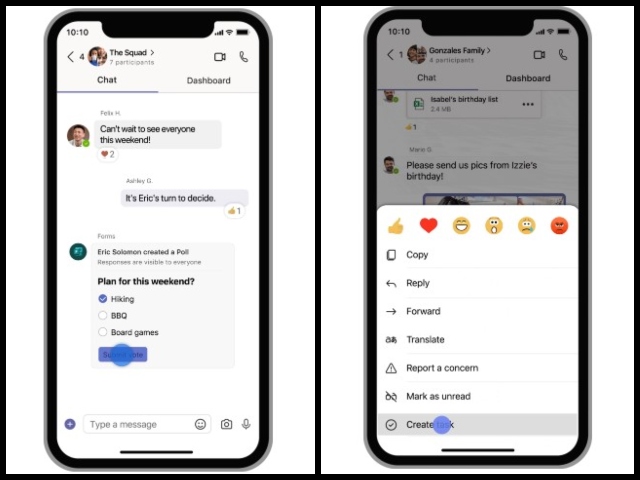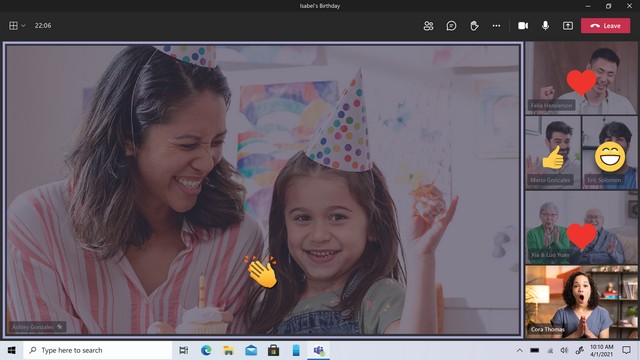Microsoft Teams’ New Personal Chats and Video Calling Features
The Redmond-based software giant announced the news with an official blog post. So, as per the post, Microsoft is converting Teams from a work communication platform into an alternative to WhatsApp or other messaging apps in the market. This means that following today, users will be able to use Teams for personal chats and video calls with their friends and family. The company added several personal features for users to take advantage of. This includes support for personal chatting with contacts, creating to-do lists, scheduling and organizing events, and one-on-one as well as group video calling.
Personal Chats
Coming to personal chats, users can now connect with their friends, acquaintances, and family members using the said feature. So, you can add other users to your Teams chat by using their email IDs or phone numbers. Even if they do not have a Teams account, they will receive the messages as SMS text messages on their devices. Not only that, the group chat feature on Teams comes packed with support for various other features like creating to-do lists, assigning tasks, and schedule meetings without leaving the group chat window. Moreover, Microsoft will be adding support for creating polls within Teams in the coming days.
Video Calling
Turning to the video calling feature, Teams will now allow users to make one-on-one video calls for free for 24 hours. For group video calls, the platform will allow users to add a maximum of 100 participants and conduct the call for 60 minutes. Moreover, due to the pandemic, Microsoft has announced to allow users to conduct a group video call with up to 300 participants for free for up to 24 hours. However, this will be available for a limited time and will be suspended soon.
Other than these, Teams will allow users to send GIFs, chat emojis, and animations during a video call session. These chats will also be kept on the platform for users to go through them later in case they miss the video call. Plus, there is a new Together mode in Teams that adds a shared virtual background of a cafe or a lounge.
Moreover, there is a dashboard for each chat that keeps all the files and media shared in a chat for easy access. And in case you have separate profiles for work and personal use, you can switch between them on Teams with just a single tap. So, with all these new features, Teams is now a full-fledged alternative to WhatsApp, Telegram, Signal, and other similar messaging apps. Furthermore, Microsoft added end-to-end encryption (E2EE) support on Teams pretty recently. So, you would not have to worry about privacy issues on the platform. You can download Microsoft Teams for your iOS (Free) or Android (Free) device from the corresponding links to start using the new features right away.