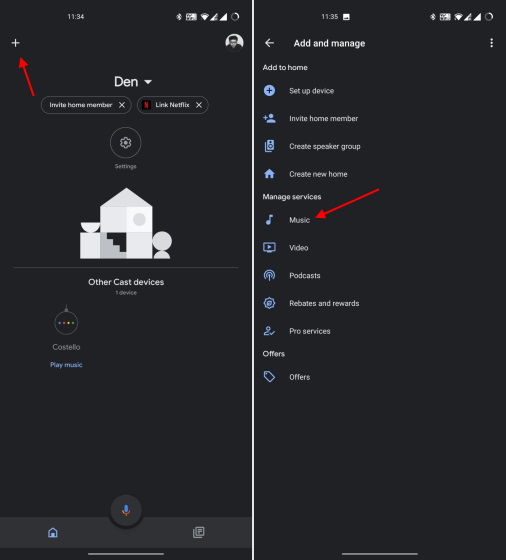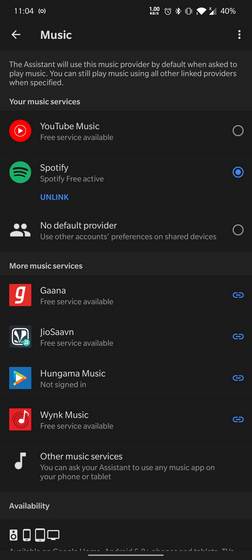For instance, you can say commands like “Hey Google, play New Music Daily playlist,” and “Hey Google, play my songs” once you link your Apple Music account to Google Home. You can also ask Google to play your Replay 2020 playlist to hear your favorite songs of the year. Here’s how you can stream songs from Apple Music on your Google Assistant speaker or smart display:
Add Apple Music as Default Music Provider in Google Home App
Open the Google Home app and tap on the ‘+’ button at the top left on the home page. From the new page, choose the ‘Music’ option. You can also access this section from “Assistant Settings -> Music” under your Google account as well.
On the Music page, you’ll see a list of music providers available in your region. If you’re in one of the supported regions, you’ll see Apple Music on this list. Since India is not part of the first wave of this much-awaited integration, therefore, it is missing in the screenshot below. Your mileage may vary based on the region you’re in.
As mentioned above, Apple Music is not available as a music provider for Google Home in all regions just yet. According to Google, the availability is limited to the U.S., U.K., France, Germany, and Japan for now. As a fellow Apple Music user from India, I’m disappointed by this move and hope the company expands the supported regions in the foreseeable future. There is currently no information on when Google plans to roll it out to more regions.
Stream Apple Music on Google Assistant Speaker
If you are an Apple Music user and own a Google Assistant-enabled speaker or smart display, then it’s finally possible for you to stream songs with ease. You do not need to switch music providers and can use voice commands to play your favorite tracks and albums on your smart speaker.