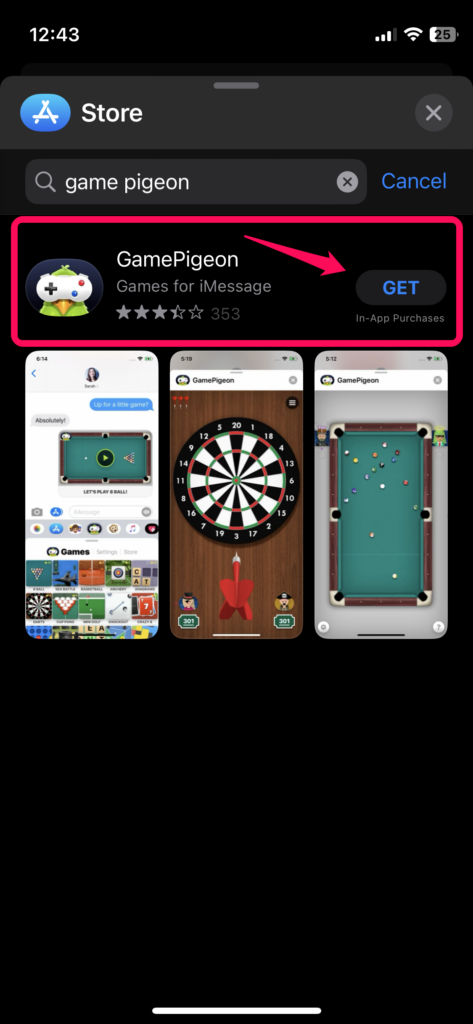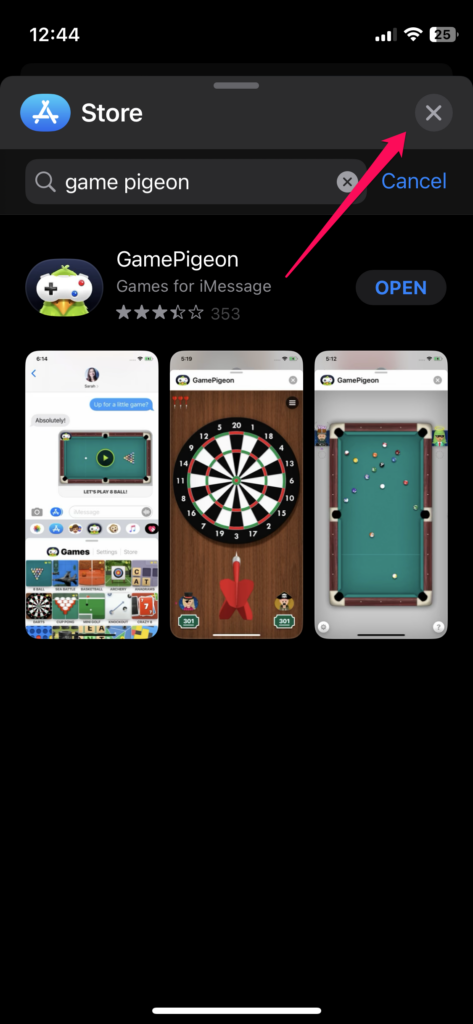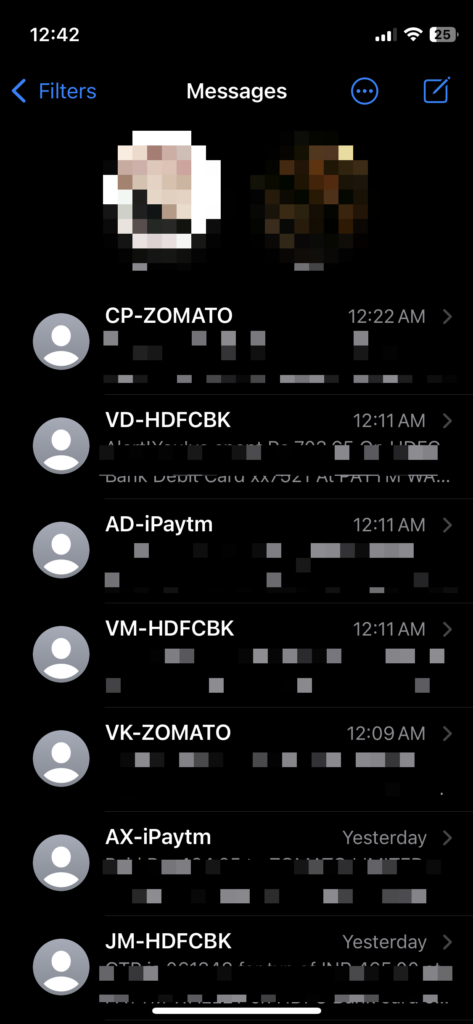Play 8 Ball Pool on iMessage
In this article, we are going to provide step-by-step methods of two ways via which you would be able to play 8 Ball Pool and other in-chat games with your friends, family, and colleagues right inside iMessage. So, stick around and check them out right below.
1. Using GamePigeon
This is the first method using which you can play 8 Ball Pool on iMessage with your contacts. However, before moving on to the steps, it is worth mentioning that to play the game on iMessage, both you and your opponent with whom you are playing should possess the GamePigeon app on your respective iOS devices. Now, with that out of the way, let’s take a look at the steps below.
- Open the Messages app on your iPhone.
- Tap on the contact or create a new chat with the person with whom you would like to play 8 Ball Pool. Note: Follow steps 3-6 only if you do not already have the GamePigeon app. If you already have the app downloaded, skip to step 7.
- On the chat page, find the App Store icon right beside the text box and tap it to open the app carousel.
- Here, tap the App Store icon to open the App Store inside the Messages app.
- Tap the search icon at the top right of the App Store page and search for “GamePigeon.”
- Now, download the GamePigeon app from the search result. Verify yourself with Touch ID or Face ID if need be.
- Close the App Store by tapping the cross icon at the top-right corner.
- On the chat page of your contact, slide the app carousel to the left to find the GamePigeon app and tap it to open.
- You will find the 8 Ball Pool game listed at the top. Tap it to create a new game.
- Tap the iMessage send button to send the game to your contact.
- Now, tap the game board on the chat page to open it and play a game of 8 Ball Pool with your friend right inside iMessage. So, this way you can easily play 8 Ball Pool with your friend on iMessage via the GamePigeon app. Now, let’s move on to the next method, which is using the official 8 Ball Pool app.
2. Using The Official App
Now, before getting to the steps, make sure you and your friend have downloaded the official 8 Ball Pool app from the App Store. Otherwise, you can follow steps 3-6 from the previous section to download the app from the App Store. If you and your friend already have the 8 Ball Pool app downloaded on your iPhones, follow the steps below to start playing the game inside iMessage.
- Open the Messages app on your iPhone.
- Go to the chat page of the contact with whom you would like to play 8 Ball Pool and tap the faded App Store icon to bring up the app carousel.
- Slide the carousel to find the 8 Ball Pool app. Tap it to open the game UI inside iMessage.
- Tap the “Create Game” button to create a new game.
- Tap the Send button to send the game to your contact.
- Now, just tap the game board on the chat page and enjoy a good game of 8 Ball Pool with your friend on iMessage.
Final Words
So, if you want to play 8 Ball Pool with your friends, family, or colleagues right inside an iMessage chat, you can use one of the above methods. Bonus tip, if you download the GamePigeon app for playing 8 Ball Pool, keep in mind that the app offers many other in-chat games Darts, Basketball, Word Games, Sea Battle, Cup Pong, and many others. However, if you play using the official 8 Ball Pool app, you will find no other games. Hence, if you want variety and would like to try out different games on iMessage, we’d suggest you get the GamePigeon app. We hope this article helps you play 8 Ball Pool or any other in-chat games with your iMessage contacts right inside the Messages app on iOS, iPadOS, and macOS devices. Let us know if it did in the comments below and see you next time.
Δ
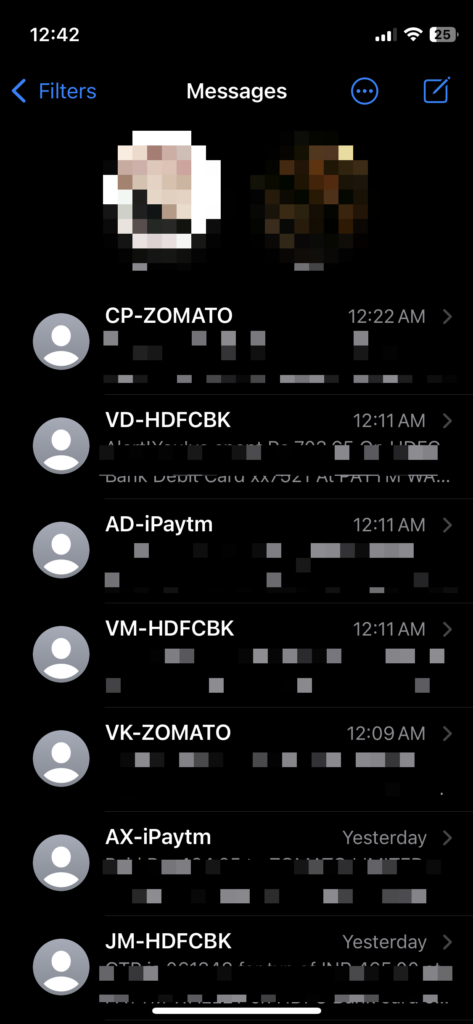

![]()
![]()