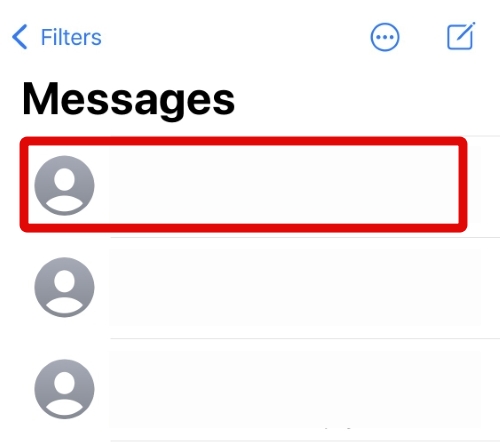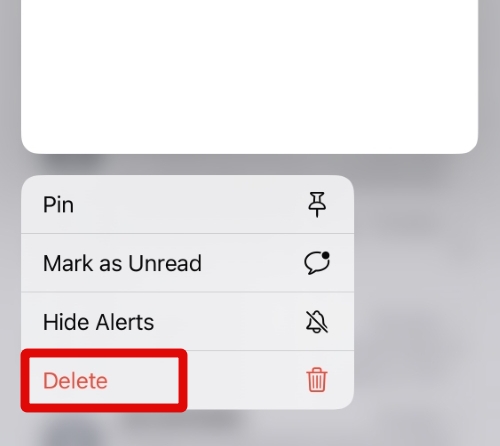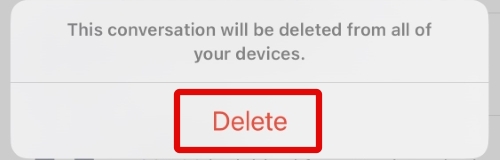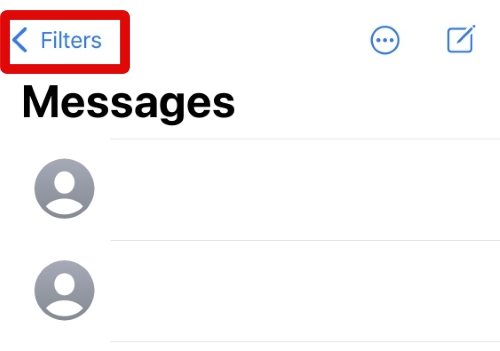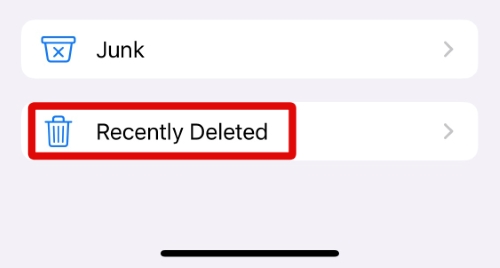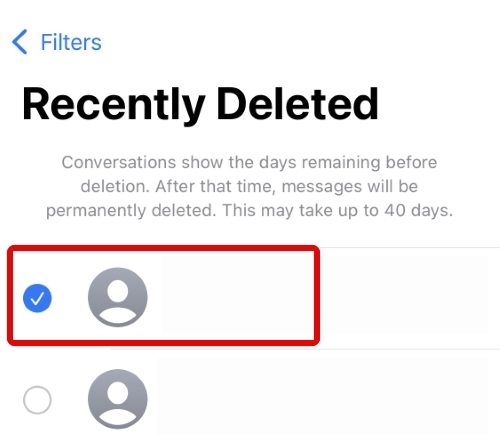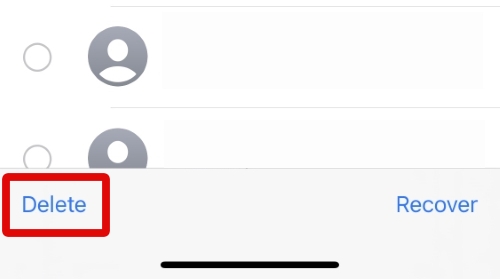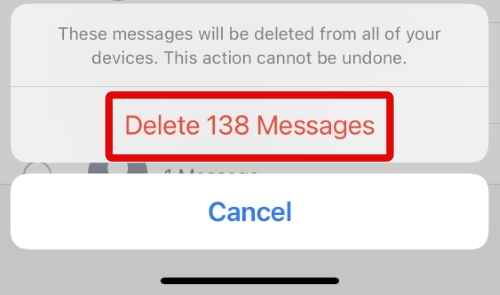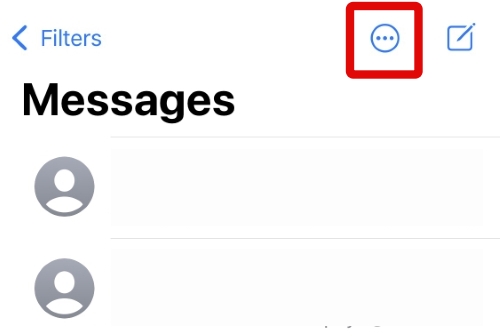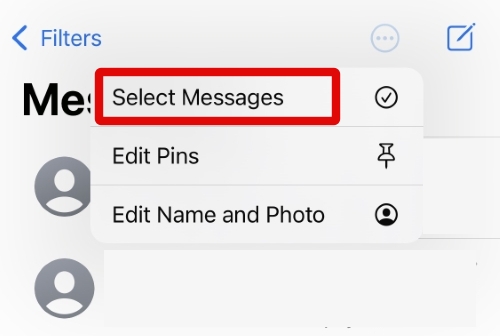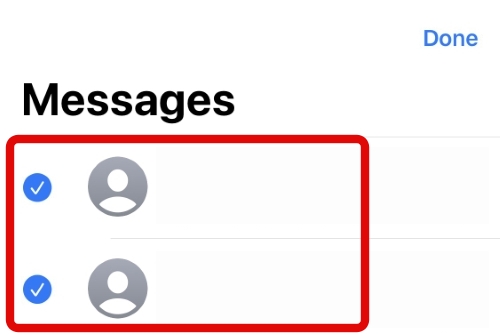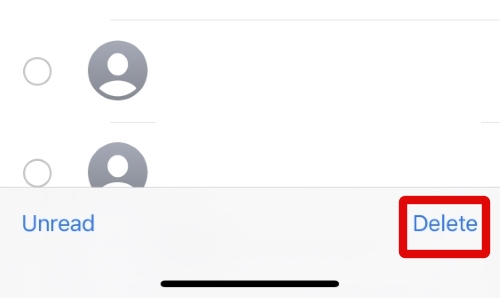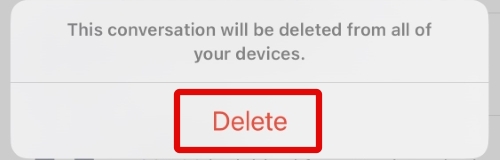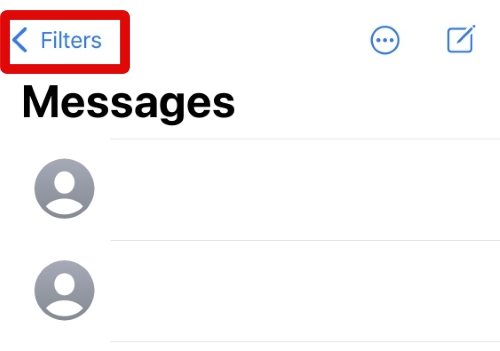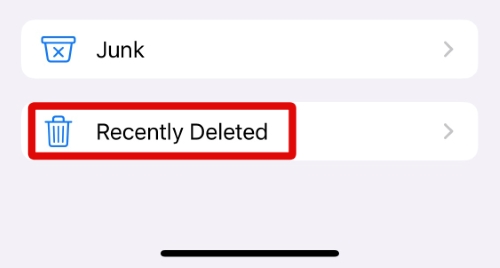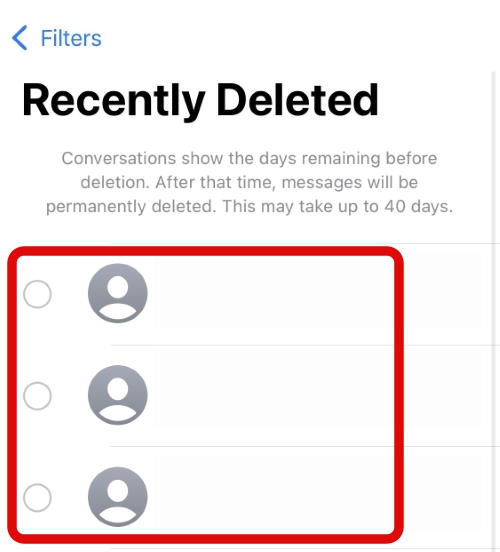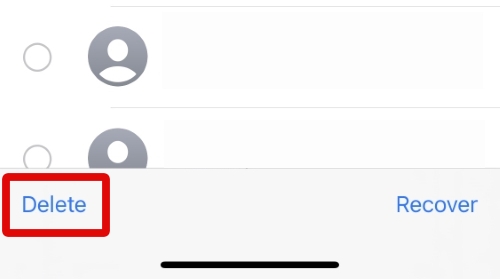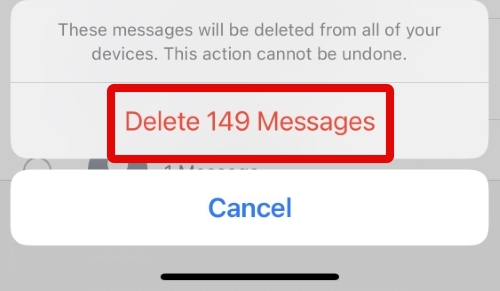Permanently Delete Messages On Your iPhone Running iOS 16
As you might have guessed, to delete your messages permanently, you will need to first delete them from the Messages app and then subsequently delete them from the Recently Deleted section. Here’s how you can permanently delete messages from your iPhone.
Permanently Delete A Single Conversation
To permanently delete a single conversation, you need to first delete the conversation from your messages and subsequently from the Recently Deleted section. Here’s how you can do that on your iPhone running iOS 16.
- Open the Messages app and tap and hold on to a conversation that you wish to delete permanently.
- Tap Delete.
- Tap Delete again to confirm your choice.
- Now tap < Filters in the top left corner of your screen.
- Tap and select Recently Deleted.
- Now tap and select the conversation we recently deleted.
- Tap Delete in the bottom left corner.
- Tap Delete N Messages where N is the number of messages in your chosen conversation. You will now have permanently deleted messages on your iPhone running iOS 16.
Permanently Delete Multiple Conversations
Here’s how you can permanently delete multiple conversations on your iPhone from the Messages app.
- Open the Messages app and tap the More Options icon in the top right corner.
- Tap and select Select Messages.
- Now tap and select the conversations you wish to delete from the Messages app permanently.
- Once you’ve selected the necessary conversations, tap Delete in the bottom right corner of your screen.
- Tap Delete again to confirm your choice.
- Now tap < Filters in the top left corner.
- Tap and select Recently Deleted.
- Tap and select the conversations we recently deleted.
- If you wish to delete all conversations regardless, tap Delete All. If you selected your conversations instead, tap Delete.
- Tap Delete N Messages to confirm your choice where N is the total number of messages you’re deleting. You will now have deleted multiple messages from the Messages app on your iPhone running iOS 16.
Can you delete messages without going to the Recently Deleted section?
No, unfortunately, you will have to delete your messages from the Recently Deleted section to delete them on your iPhone permanently. This is a new feature to help recover and restore accidentally deleted messages. Your messages are stored for up to 40 days before being permanently deleted from the Recently Deleted section on your iPhone running iOS 16.
Can you recover permanently deleted messages?
Yes, there might still be a chance to recover your permanently deleted messages either using iTunes or iCloud. Use this post from us to help you try and recover your permanently deleted messages.
Final Words
Deleting conversations and unwanted messages is a great way to keep your Messages organized. It also helps you delete sensitive information that you might have received via Messages. I hope the post above helped you permanently delete conversations easily from your iPhone running iOS 16.
Δ