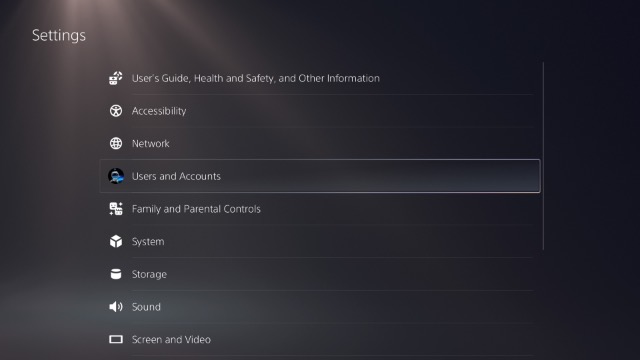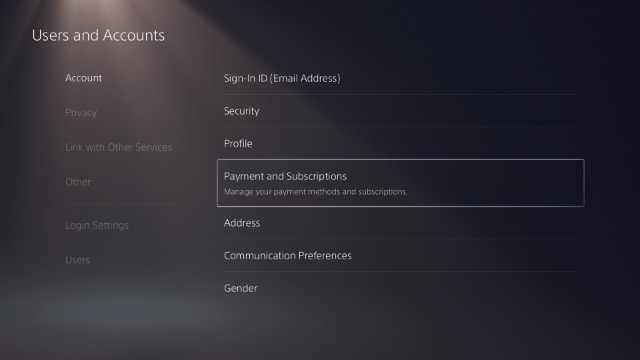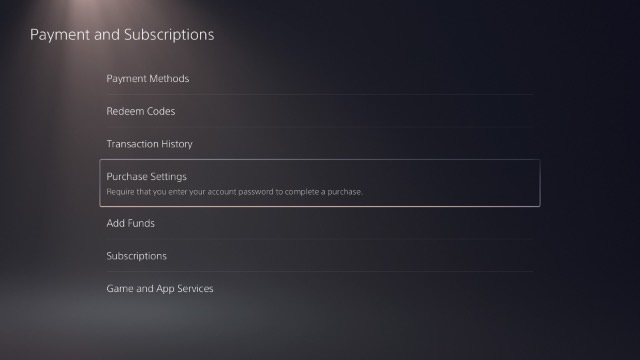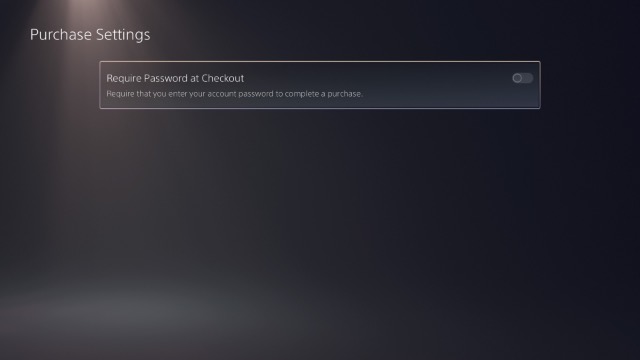Password Protect PS Store Purchases on PS5
Once you add a payment method to your PlayStation account, by default you can add things to your cart from the PS Store and checkout without requiring to enter a CVV number or OTP from your bank. This is great for seamless purchases but it does mean that pretty much anyone can buy things from your PS account on your console. That is, unless you’ve protected your user account with a PIN. In this article we will tell you how you can require your PlayStation ID password to be entered every time you (or someone sharing your console) makes a purchase with your account.
Enable Password Protection for PS Store Purchases
It’s really simple to enable password protection for PS Store purchases on your PlayStation account. Here’s how you can do that.
Go to Settings -> Users and Accounts.
Under the Account section, select ‘Payment and Subscriptions’.
Go to ‘Purchase Settings’.
You will see an option to ‘Require Password at Checkout’. Simply enable this toggle and that’s it.
Now, whenever you try to make a purchase on the PS Store, your console will ask you to enter your PlayStation Network password. This way you can ensure that only you make purchases on your console. Moreover, this is also a great way to ensure you don’t make any accidental purchases from your PS account.
Protect Your PlayStation Account from Accidental Purchases
While it’s obvious that every person in your household should have their own PSN user accounts, if you’re worried about accidental purchases, you now know how you can enable password protection for payments now. So, have you set up password protection for payments on your PS account? Let us know in the comments. If you liked this article, also check out our other Play Station 5 articles on using the create button on PS5 and setting game presets on PS5 for a better gaming experience on this awesome console.