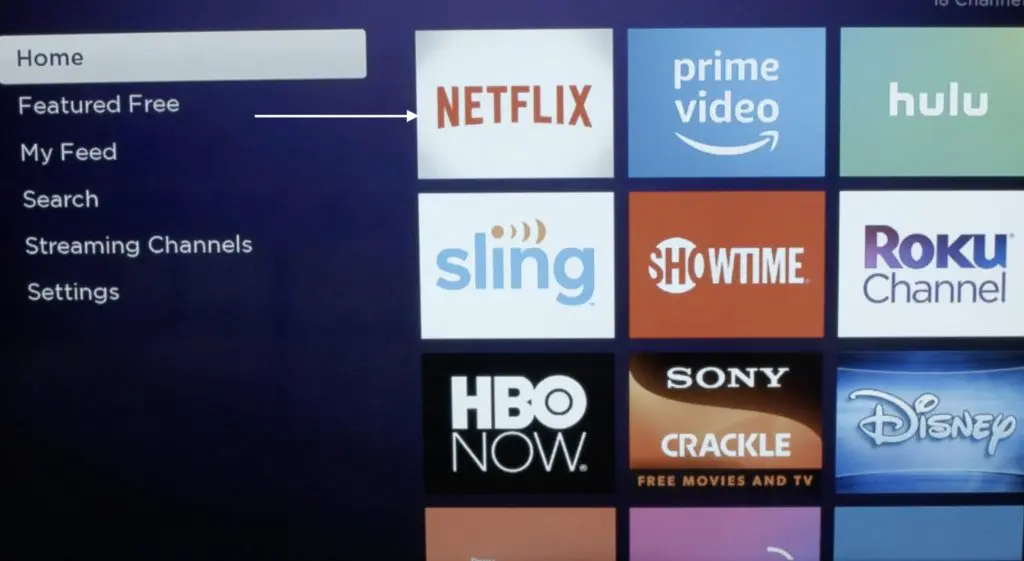The reasons might be anything like you have logged in to Netflix with your friend’s account and now want to log in with your own account. Or you might have two different accounts and want to switch between them. Whatever the reason is If you are looking to sign out of Netflix on Roku I am here to help you.
Sign Out Of Netflix On Roku
There are so many different Roku devices. The company launches new generations of Roku streaming boxes almost every year. Because of that, the steps to log out of Netflix on Roku are a little bit different. I will first provide the steps for the latest Roku devices like Roku Express, Premiere, and Ultra. The same steps are also applicable to Roku Streaming Stick, Roku TV OS, Roku 3, and Roku 4. If you have older Roku devices don’t worry scroll a little bit and I have provided the steps for them as well.
Log Out Of Netflix On Latest Roku Devices (Roku Express, Premier, Ultra, Streaming Stick, TV, Roku 4, Roku 3)
Step 1: Press Home on the Roku remote to go on the home screen.Step 2: Between the channels select Netflix and highlight it.Step 3: Start Navigating left and get there to Menu. Between different menu options scroll down a little bit and find Get help. Step 4: In case there is no Get help option for you navigate up and select Settings.Step 5: Select the Get Help option. On the next screen, you will get the Sign out option, select it and then select Yes for final confirmation. Performing the above steps will log you out on Roku and you will get the login page.Step 6: A few users have reported they are not able to find either the Get help or settings option. For them, once you are there in the Netflix app on Roku, Use the arrows on your Roku remote and enter the below sequence. Up, Up, Down, Down, Left, Right, Left, Right, Up, Up, Up, Up. At last, you will see one of these options Sign out, Start Over, Deactivate, or Reset. Select that and you will be logged out of Netflix on Roku.
Log Out Of Netflix On Roku 2 (LT, XS, or XD)
A lot of you might still be rocking older Roku 2(LT, XS or XD). For all of you guys the steps to log out of Netflix on Roku is little bit different.
Step 1: Go to Roku Home screen by pressing the home button on Roku remote.
Step 2: Find the Netflix app and highlight it now press the star key on remote.
Step 3: You will see a few option in between them navigate to Remove channel, select it.
Step 4: Select remove channel once again for the final confirmation.
Following the above steps will remove the Netflix channel. If you need to log in again you will need to first add it and then you will get the login screen.
Log Out Of Netflix On Roku 1
Still own a Roku 1 hat’s off to you man (what about upgrading?). For all of you guys things are very simple. Follow the below steps. Step 1: Navigate to Roku home Menu by pressing the home button.Step 2: Scroll down to settings select it.Step 3: Under settings select Netflix settings.Step 4: Now select deactivate this player from my Netflix account.Step 5: Give the final confirmation by selecting Yes and Netflix will be deactivated on your Roku 1.
Bonus Tip: Sign Out Netflix Of All Devices
If you are finding it difficult to log out of Netflix through Roku I got you covered. Netflix has given the option to sign out of all devices at once. You can use this feature to log out of Netflix on Roku. Follow the below steps.
Step 1: Go to Netflix.com either on your computer or mobile and click on Sign in.
Step 2: On the sign in page enter your Netflix account credentials and click Sign in.
Step 3: Once you are signed on select one of the profile click on the icon right to your profile.
Step 4: Then you will see a few option select Account.
Step 5: In the account go to settings and click on Sign out of all devices.
Step 6: Netflix will ask you once again for the final confirmation click on Sign out.
After this, you will be logged out of Netflix on all your devices including Roku. I would not recommend this option. Try it only, if you are not able to log out Netflix from Roku itself.
Final Words
It’s not hard to log out of Netflix on Roku but the confusion is because of different Roku models. The steps are a little bit different for older Roku 1 and Roku 2 models. But for the newer models, the steps are exactly the same. It should not be an issue for you to sign out from your Netflix on Roku. In case you find it difficult try the bonus tip and It will log out Netflix on every device your account is used to log in. Are you able to log out of Netflix on Roku following the steps I have explained? Yes, or No let me know in the comments. Read More:
How To Fix Netflix Not Working On RokuHow To Watch Netflix On PS4
Δ