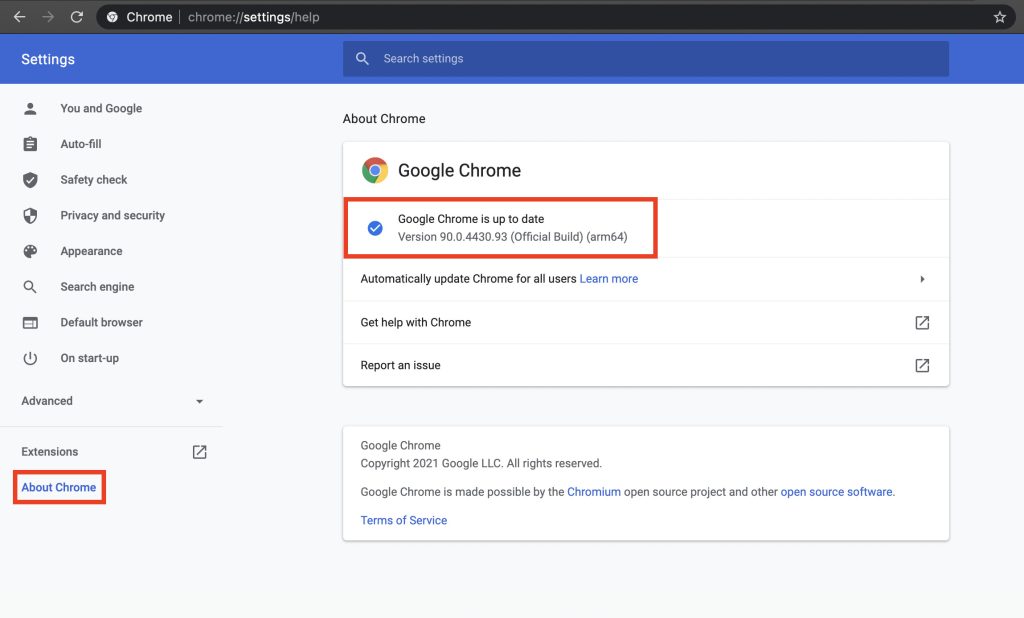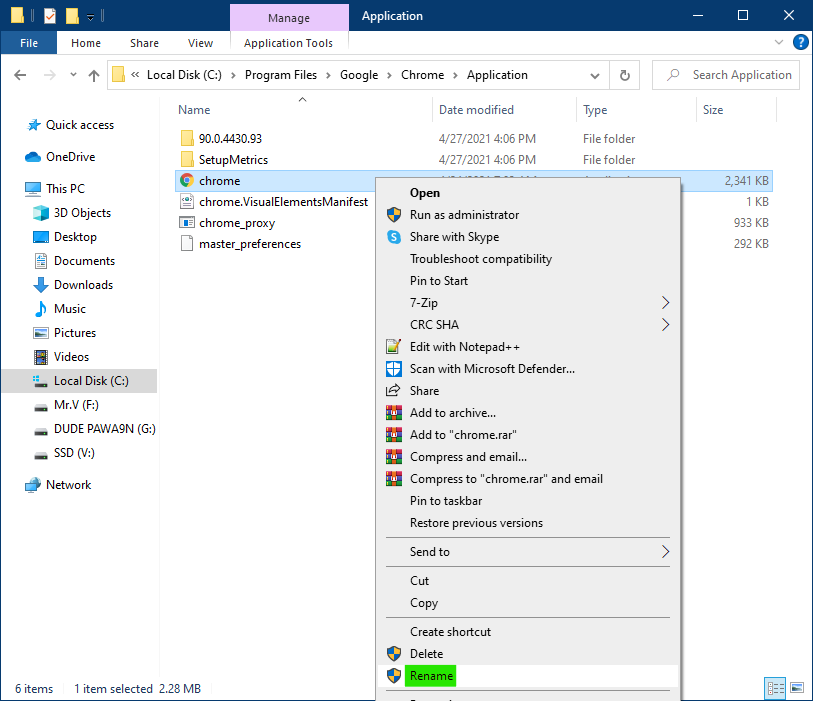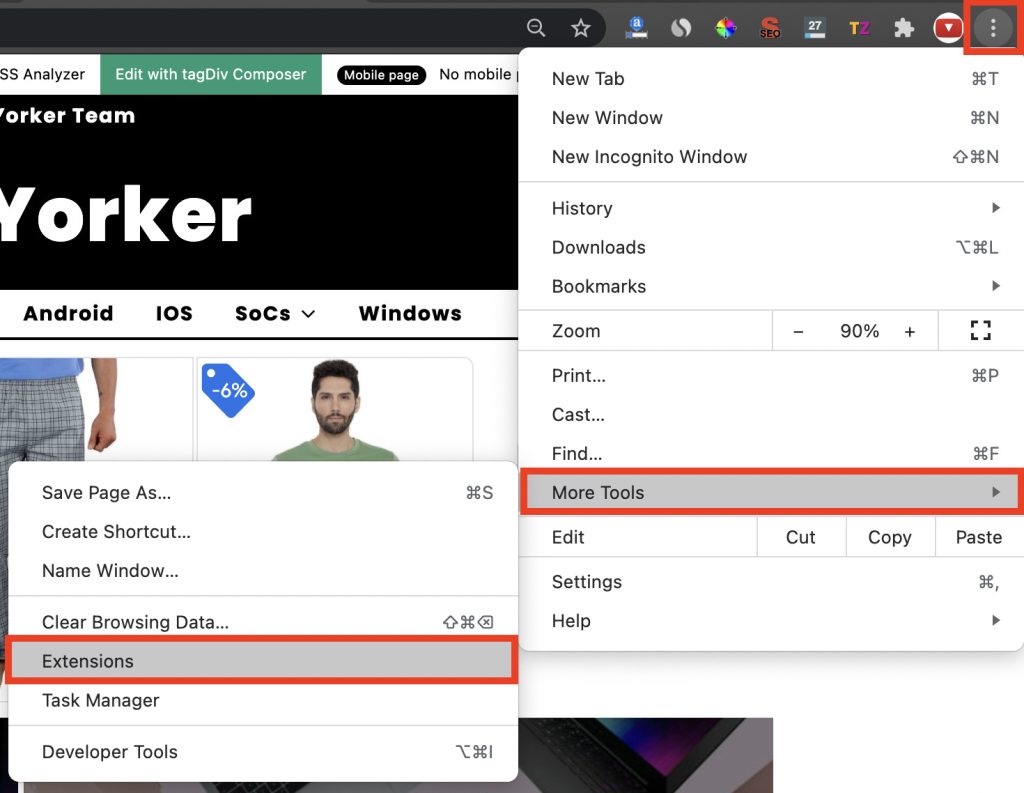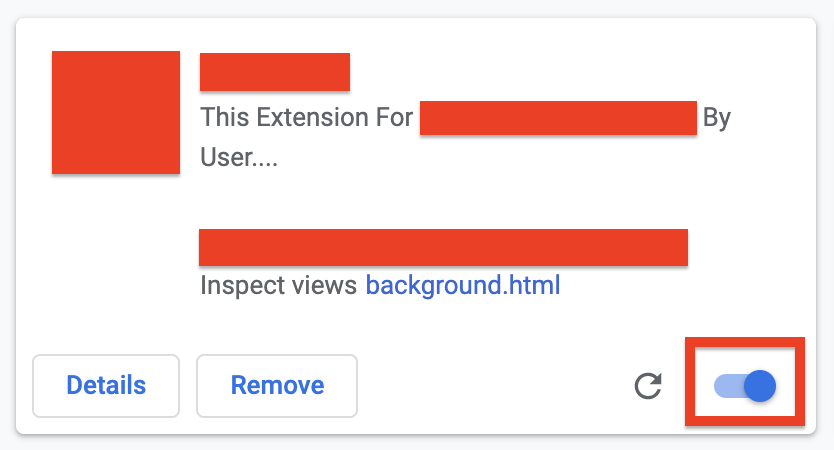What is the error code STATUS_ACCESS_VIOLATION?
The STATUS_ACCESS_VIOLATION error code is a type of Aw, Snap! error in Google Chrome which was added by Google last year. This error occurs due to the registration of an unspecific program code to the memory takes place without any proper authoritative right. This error has been mostly seen on outdated Chrome browsers accessing the websites having spammy advertisements or due to many extensions installed, causing conflict in the code.
How to Fix STATUS_ACCESS_VIOLATION Error
1. Update the Browser
The foremost thing that one should do in almost every browser error is to check if the browser is up to date or not. If not then update the browser. Here is how to update the Google Chrome web browser.
Open Chrome and go to Settings. You also type chrome://settings in the address bar.Now click on About Chrome. As soon as you click on About Chrome the browser will start checking for the latest update.
Update the browser if it shows any new version by following the onscreen instructions.
2. Rename Browser Executable file (Chrome.exe)
Many of the cases have been reported on various forums that users were able to fix the STATUS_ACCESS_VIOLATION error by renaming the main Chrome.exe executable file. This may also work for you. Here is how to rename the Chrome.exe file:
Open the file explorer and navigate to the Chrome installation folder. In my case it was:C:\Program Files\Google\Chrome\ApplicationIn your case, it could be in the Program Files (x86) folder if you have a 32-bit PC.
Right-click on Chrome.exe file and select Rename.
Now type in the new name e.g. ChromeA.exe.Now close the window and reopen the Chrome browser.
If the error is no more popping up then the issue is solved. If not, then let’s move on to the next fix.
3. Use Stable Chrome version
There may be chances that you are using a Google Chrome web browser that is other than the stable version. If you’re a developer then you can relate more that besides the stable Chrome web browser, there are a couple of other versions of the web browser like the Chrome Canary, Chrome Dev, Chrome beta, etc. There is no doubt that these chrome versions are loaded with features but these features can cause problems like the one we are trying to solve in this particular how-to article. Hence instead of using any other Google Chrome try using the latest stable version of the Google Chrome Web Browser.
Simply go to the Chrome download page.Download the latest installation file of the browser that is available.
Run the installation file and follow the on-screen instruction.Launch the stable Chrome and see if the error is still there.
If the error is gone then you can keep using the stable version of the browser along with the other chrome which you were using. Or you can also uninstall the previous one if you don’t want to use it anymore.
4. Disable Extensions
One of the most useful features of the chrome browser is its functionality to use the extensions. Extensions drastically improve the way the chrome browser works and makes it really very different from the rest of the competitors. But using some unreliable extensions can lead to errors like STATUS_ACCESS_VIOLATION. In order to troubleshoot the problem, you can try disabling the extensions. Here is how to do that.
Click on the options (three-dot icon) from the top right corner.Hover on the More Tools option and click on Extensions.
Alternately, you can type chrome://extensions/ in the address bar.Now go through each extension and switch the toggle off for each extension to disable it.
After disabling the extensions, relaunch the chrome and look if the issue still exists. If the error is no more there then the issue was being created by any of your extensions. Go through each extension one by one and find out which extension is causing the error. remove that extension by clicking on the Remove option right next to the toggle.
5. Try a new Browser
The STATUS_ACCESS_VIOLATION error is a browser-specific issue that persists mostly in chromium-based web browsers like Google Chrome and Microsoft Edge. Hence using a completely new browser can help you in resolving the issue. If you’re facing an error in Chrome, you can try the Microsoft Edge or Mozilla Firefox and vice versa if the error is in the Microsoft Edge. Mozilla Firefox is a pretty good option to use as this also provides the facility to import data from other browsers like Chrome and Microsoft Edge.
Bottom Line
So these were the possible fixes that you can try to get rid of the STATUS_ACCESS_VIOLATION error. Some of the fixes are permanent and if those don’t work for you for some reason you can try the temporary ones for quick and urgent fixes. The STATUS_ACCESS_VIOLATION error is a mishandling of code management which mainly occurs in web browsers based on the chromium platforms like Google Chrome and Microsoft Edge. Also Read:
How To Fix ‘ERR_CACHE_MISS’ Error In Google ChromeHow To Fix ERR_CONNECTION_RESET Error In Google ChromeHow To Fix ‘ERR_CACHE_MISS’ Error In Google Chrome
Δ