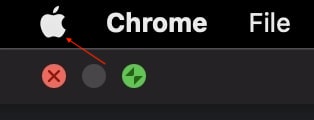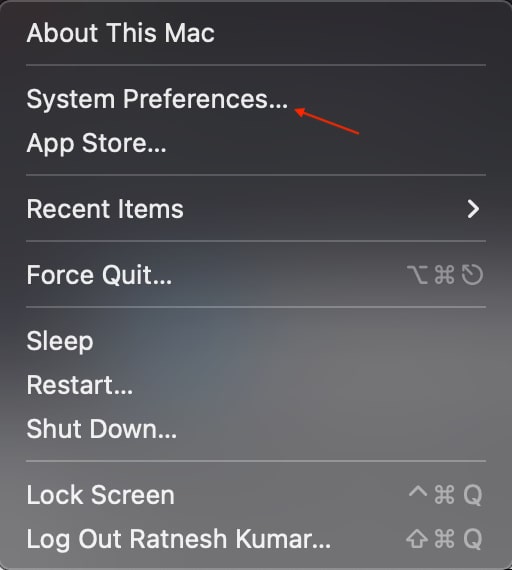If you have upgraded to macOS 12 Monterey and are facing system slow down and high RAM usage, you are not alone. Thousands of Mac users have reported the same issue on Reddit and Apple Discussion forums. The problem is not limited to Intel-based Macs, but both Apple Silicon and Intel-based Macs are affected. In this article, I have provided a working way to fix the macOS Monterey Memory Leak Bug, so stay tuned.
Fix macOS Monterey Memory Leak Bug
In the macOS, Monterey Memory Leak Bug users face high RAM usage by small applications such as Mail, Firefox, Tweetbot, etc. These applications usually consume less than a few hundred MBs of RAM, but some users have seen as much as 24GB of RAM consumed by them. After such high RAM usage, a message is displayed “Your system has run out of application memory.” As of now, Apple has not confirmed the reason for this memory leak bug. But as per Mozilla, the memory leak bug is linked to a newly added feature in the macOS Monterey. With Monterey, Apple added an option for users to customise mouse pointers. It lets users change the mouse pointer fill color, outline color, and size. No doubt the feature is so cool, but Mozilla noted it is the culprit behind the memory leak bug. If a user has made customization to the mouse pointer resetting it to default has fixed the issue. If you have also made the cursor changes, you will need to revert mouse pointer settings to default. In case you don’t know how to do this, then follow along with the below steps. Step 1: Take the cursor to the top left corner of the screen and tap on the Apple logo. Step 2: Among the menu options, go to System Preferences. Alternatively, you can Pinch Close to open Launchpad and then select System Preferences. Step 3: Under System Preferences, go to Accessibility. Step 4: In Accessibility Settings, go to Display; by default, you will land on the Display tab go to the Pointer Tab. Step 5: In the Pointer Tab, you will see the different customization options like Pointer Size, Outline Colour, and Fill Colour, along with a Reset button. To revert mouse pointer settings to default, tap the Reset button. Once done, Restart your Mac and start using it as usual. I hope resetting the Mouse Pointer setting will fix the memory leak bug for you.
Final Words
Resetting the Mouse Pointer has fixed the memory leak issue for many macOS Monterey users facing the problem. But I would like to note here it has not helped everyone. Use it as a temporary working solution. Most likely, the mouse pointer is not the only culprit here. The issue will have links with other sources as well. If resetting the memory pointer didn’t work for you, sadly, there is no different way to get rid of the issue. All one can do is wait for Apple to address the problem and release a new macOS Monterey update to fix the issue. Anyways if the above fix resolves the problem, then don’t forget to drop a comment. Also Read:
Download macOS Ventura ISO, DMG & VMDK Files [Latest]Download macOS Ventura DMG file [Latest]Download macOS Ventura ISO and VMDK [VirtualBox, VMWare]
Δ