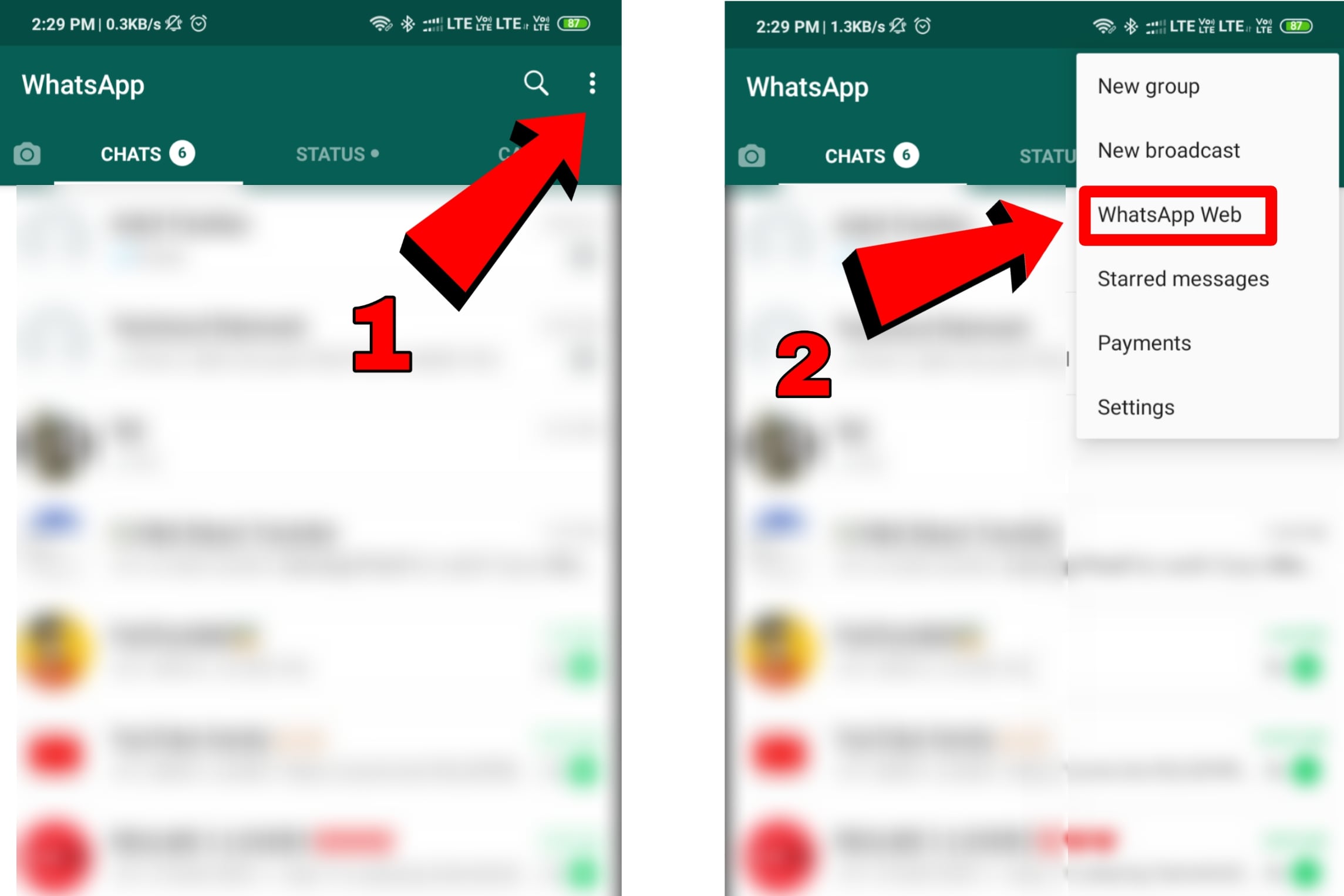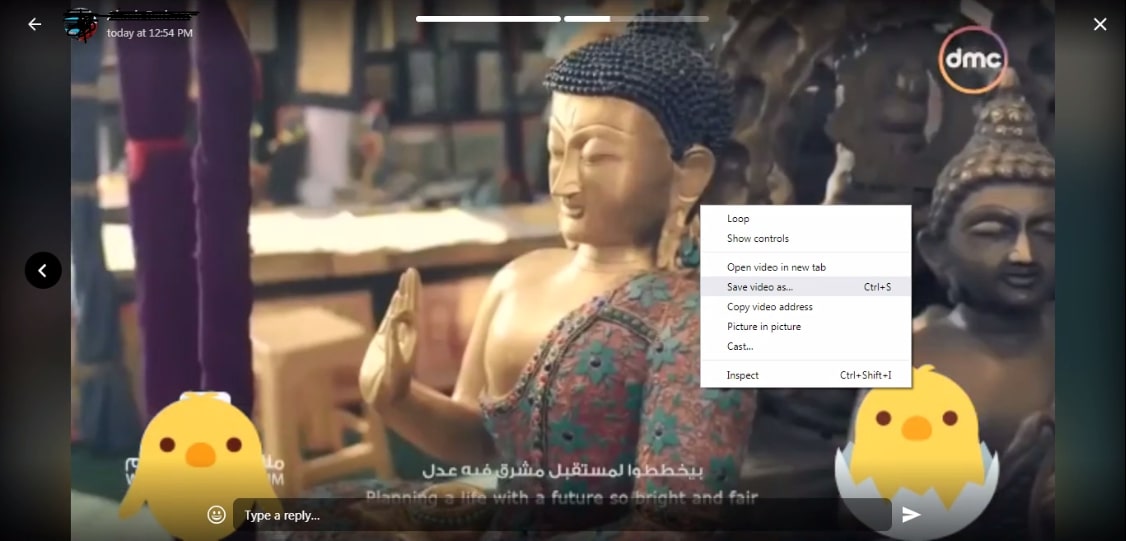Possibilities are some of the statuses from your friends and relatives that would be so much interesting or important that you want to permanently save them in your smartphone. So here we will show you how to download WhatsApp Status videos and photos on your Android and iOS devices.
What Is WhatsApp Status?
Whatsapp status is a feature launched by WhatsApp on 24th of February 2017. It is a way to share your thoughts, views, present condition, or feelings to your loved ones in the form of images, texts or videos. Generally, we are much attracted to show off our own thought with each other so show something different &what’s going on in our mind. Our friends, relatives get influenced by our thought sharing. Whatever you put in the status section on your WhatsApp, everybody in your WhatsApp contact list is able to see that. The posted status remains there for 24 hours normally, or you can delete that manually before time if you want. WhatsApp has also provided the option to hide your status to the person whom you don’t want to share your status with.
How To Download Whatsapp Status
How To Download WhatsApp Status On Android
Here are two methods to save the WhatsApp statuses on Android devices. The first method is a manual way to save the statuses and the second one is by using an app. Let’s talk about both methods.
Method 1: By Using File Manager (Manual Method)
For this method, you will need a File Manager that can show hidden files. In this case, we are using Goole Files File Manager. Download the Google Files app and follow these steps: Download Google Files App
First of all, you have to go to WhatsApp and watch the status you want to save.Open the File App from Google and give the requires permissions to the app.
Now go to settings of the app by clicking on three parallel lines in the top left corner and then turn on the “show hidden files option“.
Now come back to the homepage of the app and go to “Browse” section and then go to Internal Storage.
Now browse to the following directory: WhatsApp > Media > .statuses.
On entering into the .statuses folder you will see all the statuses that you have watched. And in order to save them permanently just long-press on the media and copy it anywhere in your internal storage.
Method 2: By Using Status Saver (Easier Method)
For this method, you just have to download an app called “Status Saver” which will do all your status saving work automatically. After downloading the app follow these steps: Download Status Saver App
First of all, you have to go to WhatsApp and watch the status you want to save.Now open the Status Saver App and give the storage permission for which it will ask on opening the app for the first time.
As soon as you give the storage permission to the app, it will start showing all the statuses (images and videos) there. Click on the media which you want to save permanently.Then click on the “+” button on the bottom right corner and select save. The status will get saved in the folder named “StorySaver” in the Internal Storage. You can also access those downloaded statuses in your smartphone’s gallery.
How To Download WhatsApp Status On iPhone (iOS)
Just like Android, iOS/iPhone also doesn’t have any option to download someone’s WhatsApp Status. But the iOS devices also have an option to use a tweaked version of WhatsApp which also have a built-in option to download the statuses. That tweaked WhatsApp is called WhatsApp++, probably you might have heard of. Your downloads get saved to the Camera Roll in the Photos app so that you could access the downloaded statuses easily. Tweaked WhatsApp can never be official and hence WhatsApp++ is not available on Apple’s App Store. And normally, you have to jailbreak your iPhone in order to install it. But here we have a solution. You can use BuildStore to install WhatsApp++ (and many other out-of-store apps) on your iOS device, without having to jailbreak it. All you need is to have the $9.99/year per-device subscription of BuildStore. Note: You will need to uninstall the original WhatsApp in order to install the WhatsApp++. Now, let’s begin the procedure:
Uninstall the original WhatsApp app from your iPhone if it’s already installed (make sure to have a backup of all you WhatsApp media, chats, etc.).Now go to BuildStore link, sign up for BuildStore account and register your iOS device.
Download Status Saver App
On your registered iOS device, navigate to the WhatsApp++ app page and tap on Install button.
How to Download WhatsApp Status Using WhatsApp Web
This is one of the simplest methods to save WhatsApp status videos and images. This method works on both Android and iPhones (no root or jailbreak) and unlike purchasing subscription of BuildStore, it’s free too. So, let’s have a look at the procedure of this method.
First of all, go to WhatsApp Web in your browser (web.whatsapp.com) and there you will see a QR Code.
Now on your smartphone, open WhatsApp, click on three dots in the top right corner and go to WhatsApp Web. It will open a scanner.
Just scan the QR Code appearing on your browser and you are now able to access your WhatsApp via the web browser.Now go to the status section and start watching the statuses. While the status is playing just right click on it and select save image as or save video as, depending on the type of status it is. And this is it.
So, these were the different methods which you can use to save or download the WhatsApp status videos and images on android and iPhone (iOS). Among these different methods which one is the most convenient for you. Tell us in the comments below. If you ask us, then the WhatsApp Web Method is one of the best. Well, that is it for today’s guide. We hope that this guide would help you. And the TechYorker team is taking your leave for now.
Δ