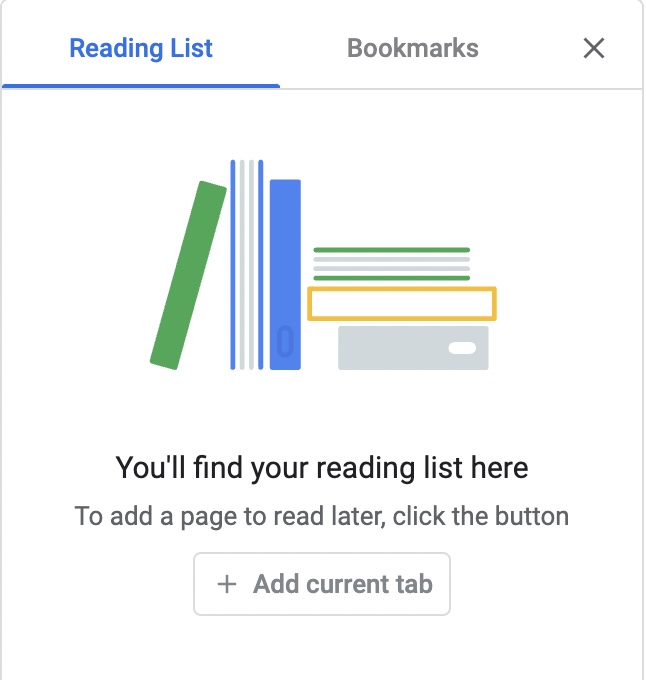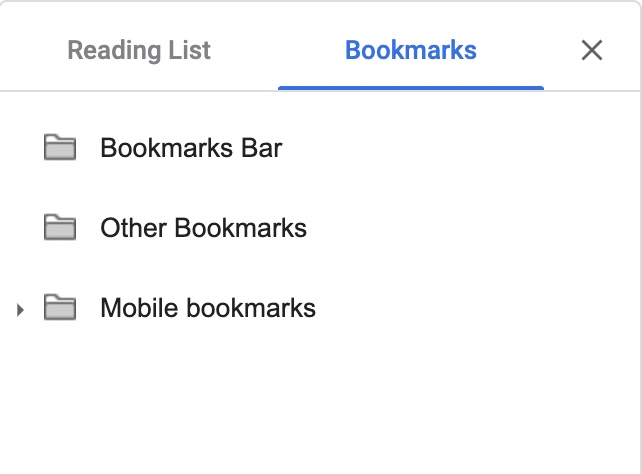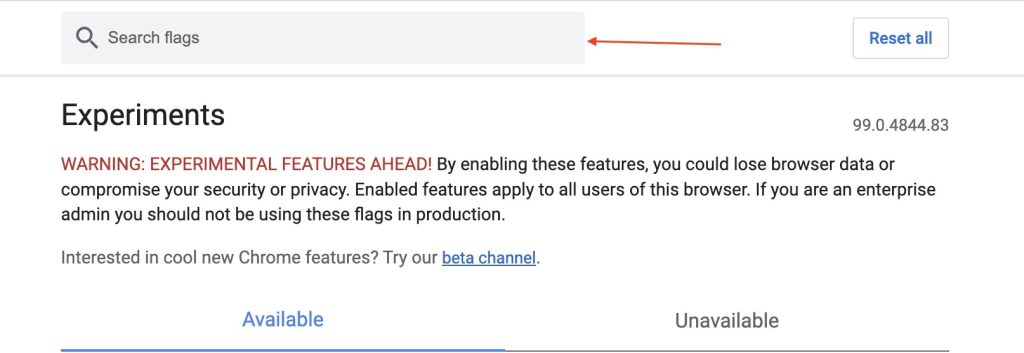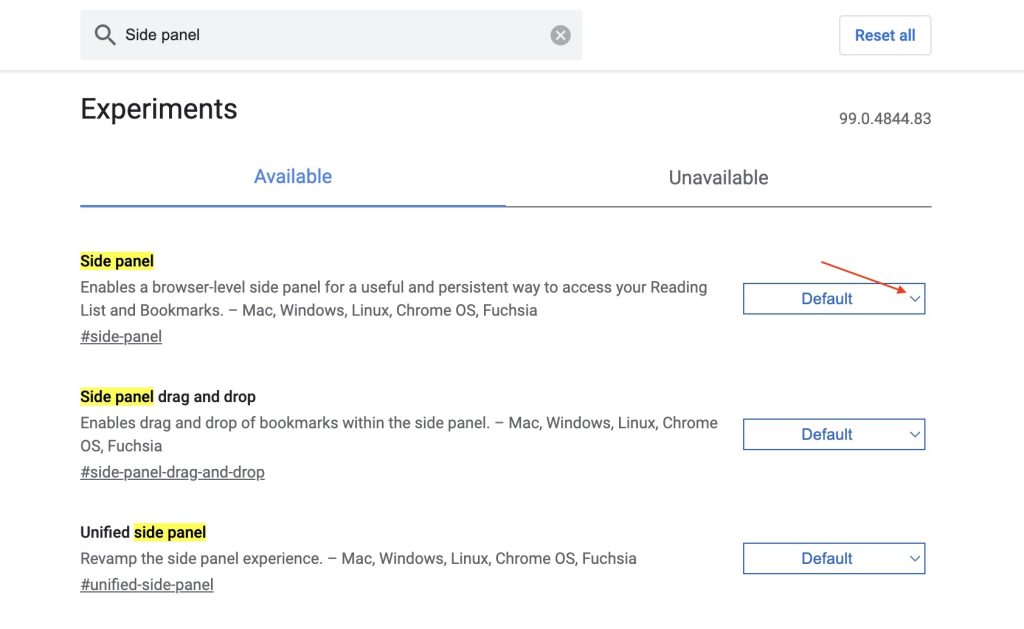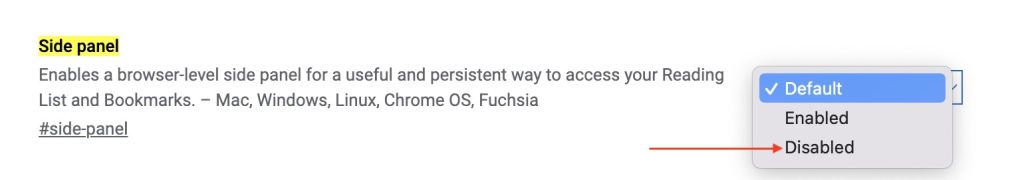What is Side Panel in Google Chrome?
Google has publicly rolled out a new Show Side Panel option in Chrome. The Side Panel is a shortcut for easy access to the Chrome Reading List and Bookmark bar. When you tap on the Show Side panel option opens a pop-up window with two different tabs: Reading List and Bookmarks. As the name suggests, Reading List is for adding tabs in the Chrome Reading List. It also allows users to add the current tab to the reading list. The Bookmarks tab is yet another easy way to access Bookmarks in Chrome. It shows the Bookmarks Bar, Other Bookmarks as well Mobile Bookmarks.
Remove Side Panel in Google Chrome
Google has not added an option to remove the Side Panel. However, there is a simple trick to remove it. As mentioned above in the article, the Side Panel feature was available as a Flag before rolling out publically. Even after the feature is rolling out to every Chrome user, the Side Panel flag is still available. We will use the Chrome Flags page to remove the Side panel in Google Chrome. Follow the below simple steps and get rid of the Side panel appearing in the Chrome toolbar. Step 1: Open Google Chrome on your Windows, macOS, or Linux running desktop or laptop. Step 2: In the Chrome address bar, type or copy and paste chrome://flags. It will take you to the Chrome Flags page. Step 3: On the Chrome Flags page, you will find a Search Flags box. Type Side Panel in the search box. Step 4: You will find a Side panel flag among the search results. Alternatively, you can click here to directly go to the Side panel flag. Step 5: By default, the Side panel flag will be showing as Default. Tap on the drop-down menu icon next to it. Step 6: From the menu options, select Disabled. Once you choose the Disabled option, a pop-up will appear at the bottom of the screen, asking you to Relaunch Google Chrome for the changes to take effect. Step 7: Tap on the Relaunch button to restart Google Chrome. Now Google Chrome will be closed and reopen on your computer. But this time, the Show Side Panel option will no longer appear in the Toolbar.
Final Words
Google has publically rolled out a Show Side Panel option in Chrome. The feature seems helpful to get faster access to Chrome Reading List and Bookmarks. However, there are Chrome users who find it unnecessary and want to disable to Side Panel. If you are one of those users, follow the steps provided above in the article and eliminate the Side Panel option appearing in the Chrome toolbar.
Δ
![]()