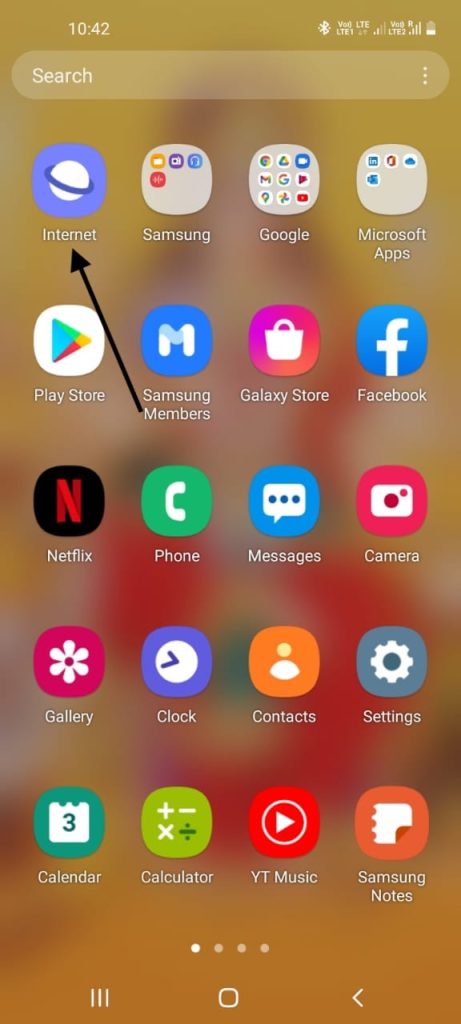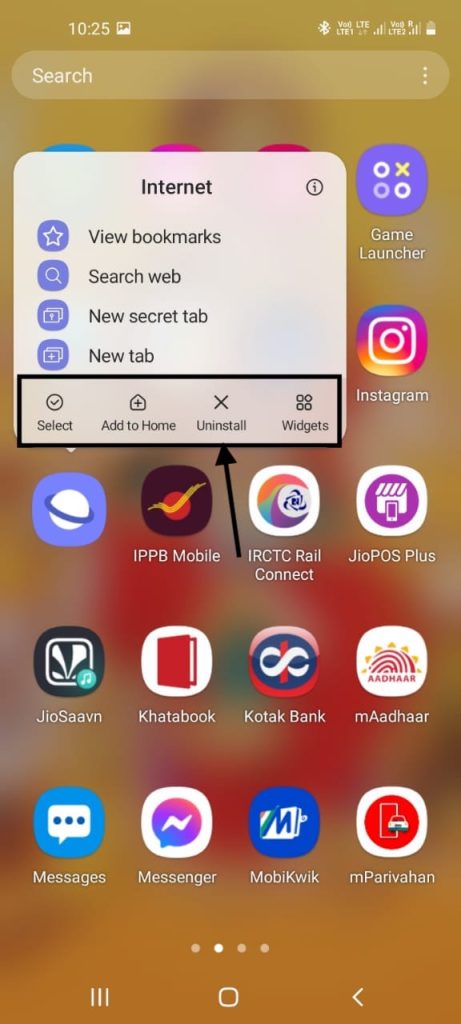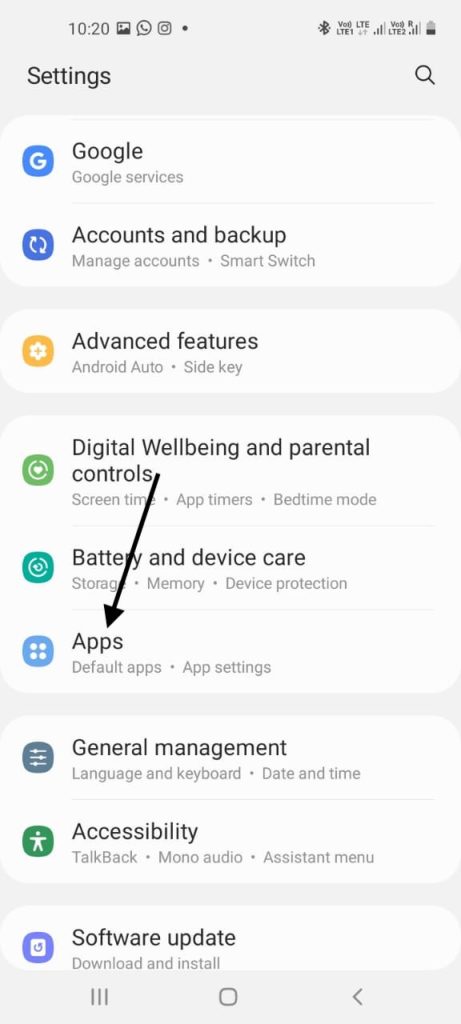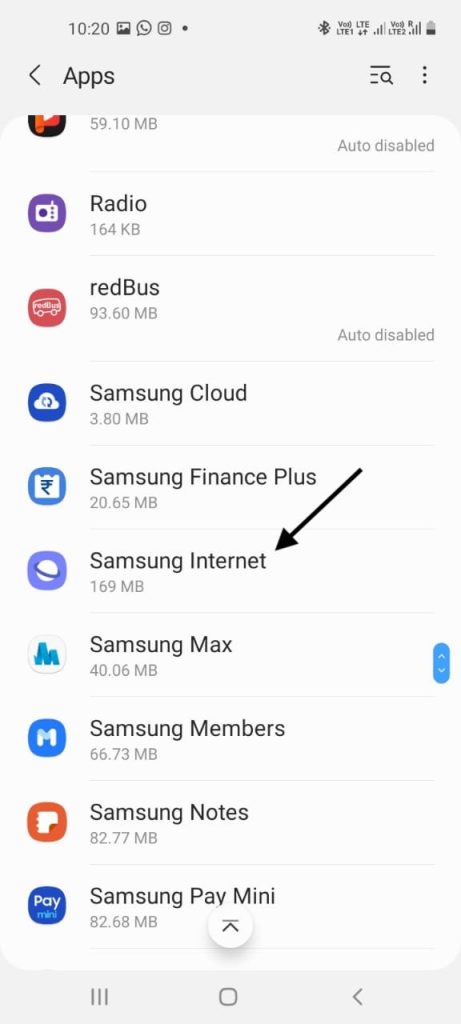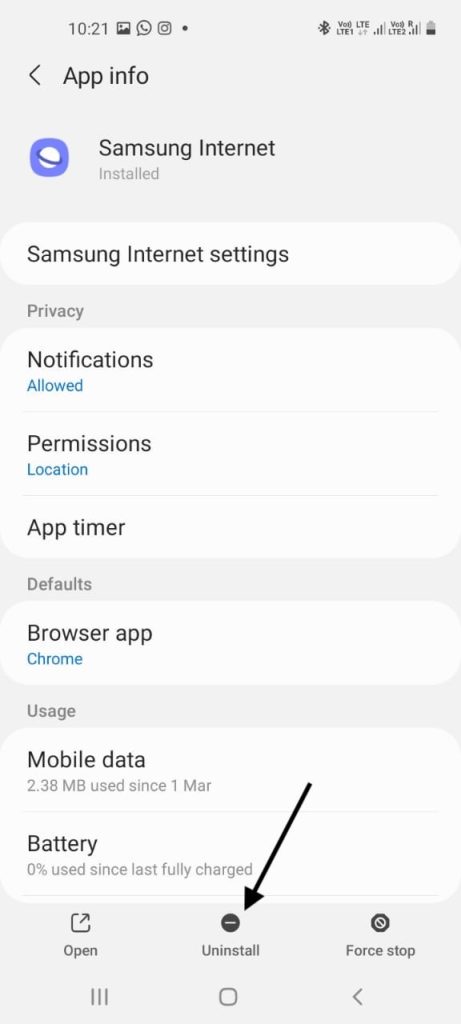But you know what Samsung has not pre-installed the app for you to simply uninstall. The company just installs the app in a way that you can’t easily uninstall it. The very best you can do is to disable the Samsung Internet. If you are looking to disable or uninstall Samsung Internet you are at the right place. Here I will provide two easy and simple ways to uninstall Samsung Internet from your Galaxy smartphone.
Uninstall Samsung Internet
1. Disable/Uninstall From App Drawer
Alike other smartphones Samsung phones also come with an App Drawer. The easiest way to get rid of the Samsung Internet is to uninstall or disable it from the app drawer. Follow the below steps to remove Samsung Internet. Step 1: Open the App Drawer on your Samsung smartphone. You can either swipe up from the home screen or tap on the all app’s icon. Step 2: In the app drawer find Samsung Internet. Press on the icon and you will get a pop-up menu with a few options. These options include Select items, Add to Home, Uninstall, and Widgets. Note: Depending on the model of your Samsung smartphone these options might be different. You might not see the Uninstall option. The uninstall option might be replaced with Disable if you have a cheaper smartphone. Step 3: Select Uninstall or Disable which one of them you are getting. Step 4: Give the final confirmation and Samsung Internet will be either completely uninstalled or disabled on your smartphone.
2. Disable/Uninstall From Settings
If you are not able to disable or uninstall Samsung Internet from the app drawer you can try to do it from settings. Follow the below steps. Step 1: Open settings on your smartphone and scroll down to find app settings. Step 2: Under app settings you will see all the installed apps look for Samsung Internet. Step 3: Tap on Samsung Internet. Now at the bottom you will get three options: Open, Uninstall/Disable, Force stop. Step 4: Tap on Uninstall if you are getting the option. Otherwise you will see the Disable option. Select the one you are getting. Give the final confirmation and that’s it you will get rid of Samsung Internet.
Final Words
These were the two ways to easily disable Samsung Internet from your smartphone. Either you can disable it from App Drawer or App Settings. I have added step by step screenshots so It will be easy for you guys to follow along. If you are still not able to disable it drop a comment and I will be more than happy to help you. Reply Annoyed Reader 26/08/2021 At 9:39 pm So not only do you say you’ll provide THREE easy was to uninstall/disable Samsung Internet just to provide a measly TWO options instead, but the two options you provide don’t even work. No offense but this article was a complete waste of time. I need to find a way to delete the app so I can have NO default internet browser app on my phone, not just CHANGE which default app is used. I’ll look elsewhere, this website doesn’t have what I need at all. Reply
Δ