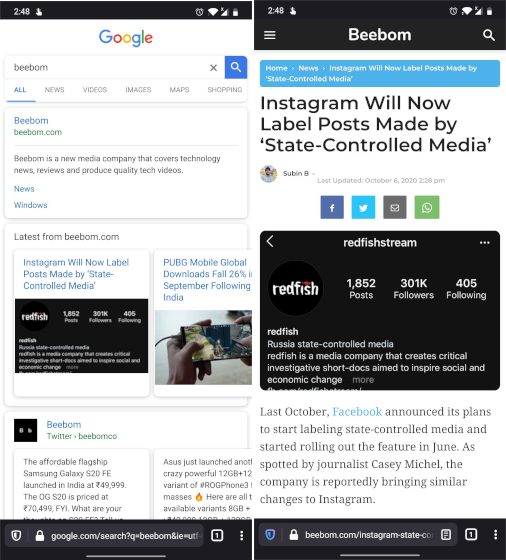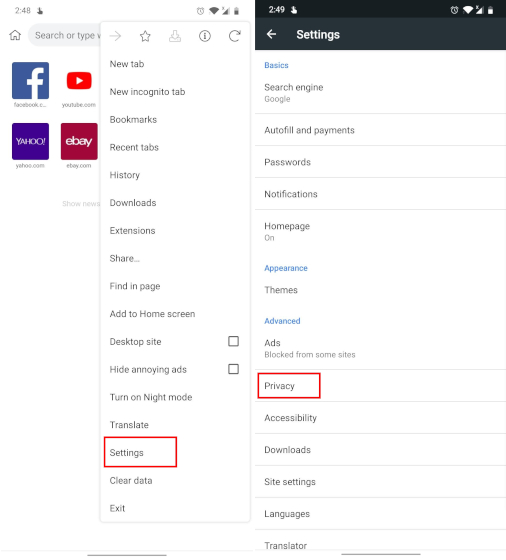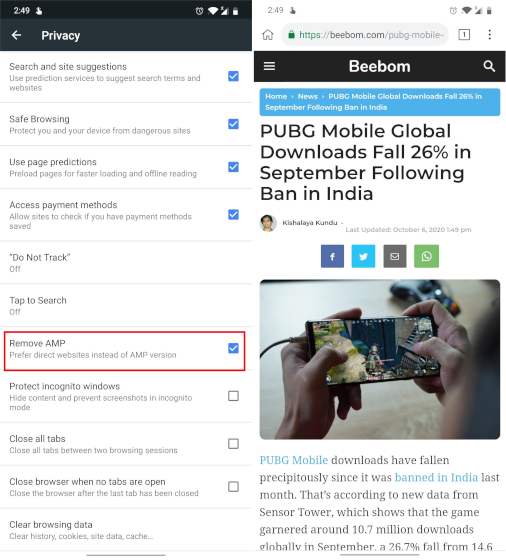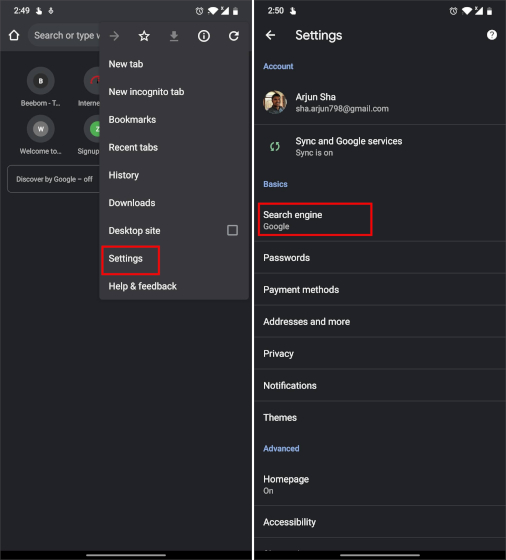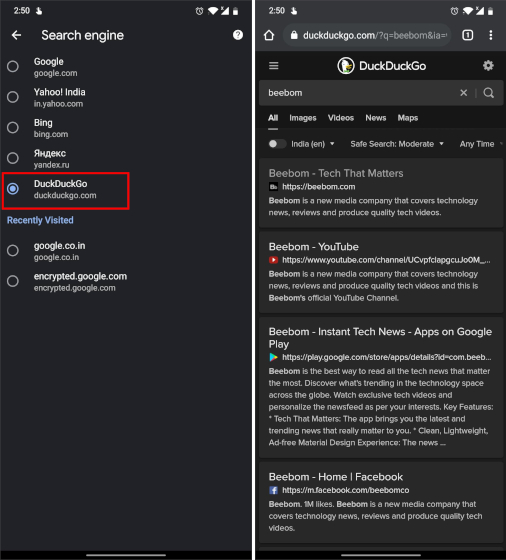Turn Off AMP Links on Android (2020)
Here, we have mentioned two easy ways to block AMP pages on Android smartphones. You can either move to a new browser or change the search engine. For ease, you can click on the table of content below to move to the steps easily.
Use Firefox or Kiwi Browser to Disable AMP Links on Android
If you are using Chrome then you will have to switch to Firefox (Free) to disable AMP links on Android. You don’t need to install any add-ons or tweak any settings. Firefox natively disables all the AMP links and redirects to the original page. In addition, Firefox Focus (Free) also disables AMP natively.
Apart from that, you can use the Kiwi browser (Free) to disable AMP links on Android. It’s an open-source browser built using the same Chromium base but has the option to disable AMP. Just open the 3-dot menu and open Settings. Here, open “Privacy“.
You will find the “Remove AMP” option just there. Enable the checkbox and you are done. AMP links will now redirect you to the original webpage. By the way, using Kiwi, you can also install Chrome extensions on Android.
Change Search Engine to DuckDuckGo
If you don’t want to move from Chrome to other alternatives and still want AMP disabled then the easy solution is to change the search engine to DuckDuckGo. DuckDuckGo by default disables AMP links, but you will have to put up with its limited search results. To change the search engine, open the 3-dot menu and go to “Settings”. Now, open “Search Engine”.
Here, choose “DuckDuckGo” and that’s it. Now, you can go ahead and search the web and it won’t crawl AMP links.
Disable Google AMP on Android Right Away
So these are the working methods that allow you to disable Google AMP links on your Android smartphone. Earlier, there were quite a few ways such as setting “encrypted.google.com” as the search engine or using DeAMPify app to disable AMP links. However, those methods don’t seem to work now so I have not included them in this tutorial. Anyway, that is all from us. If you want to learn more Chrome tips and tricks then follow our linked guide.