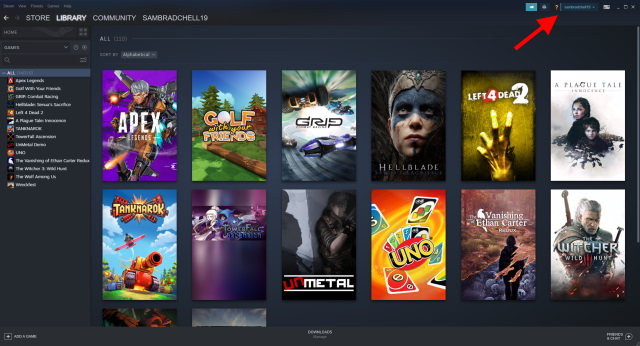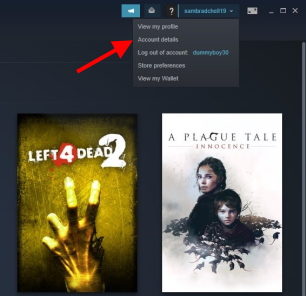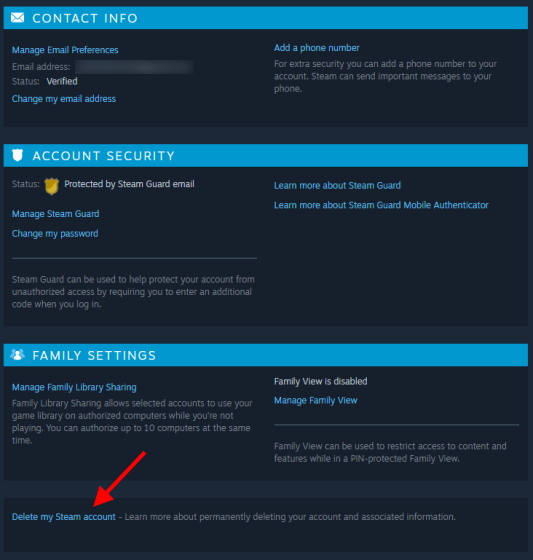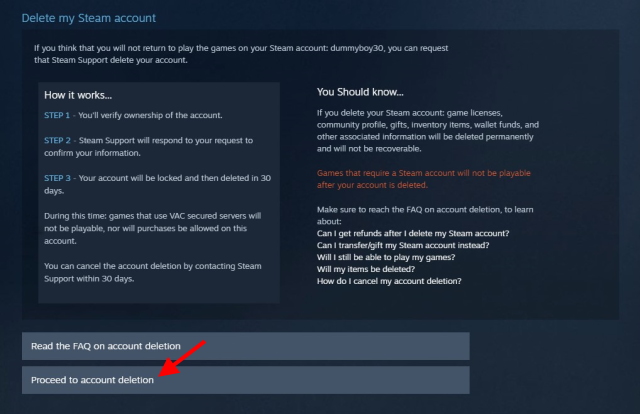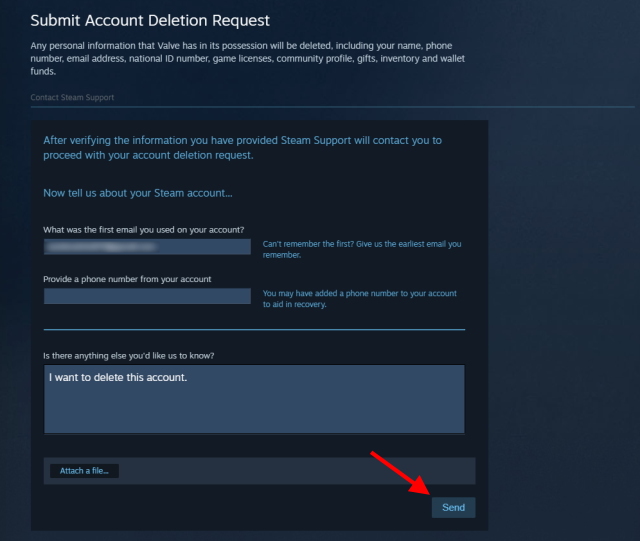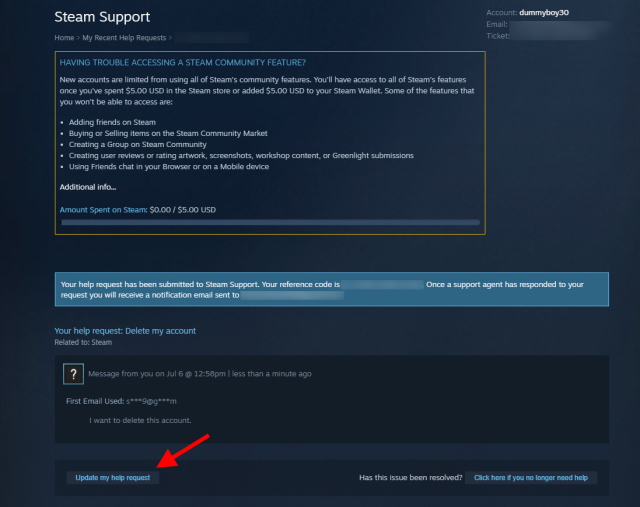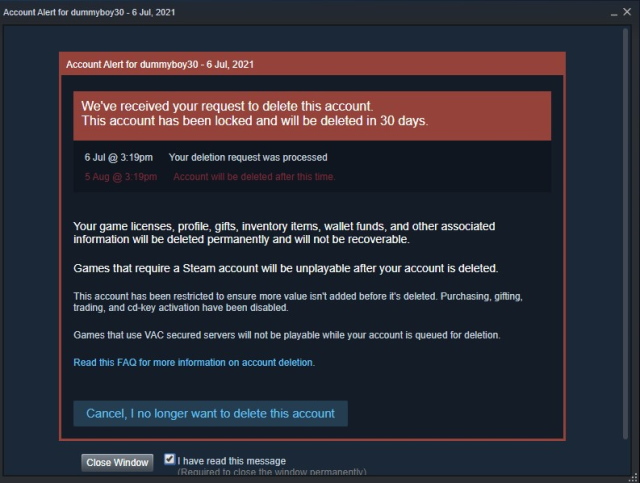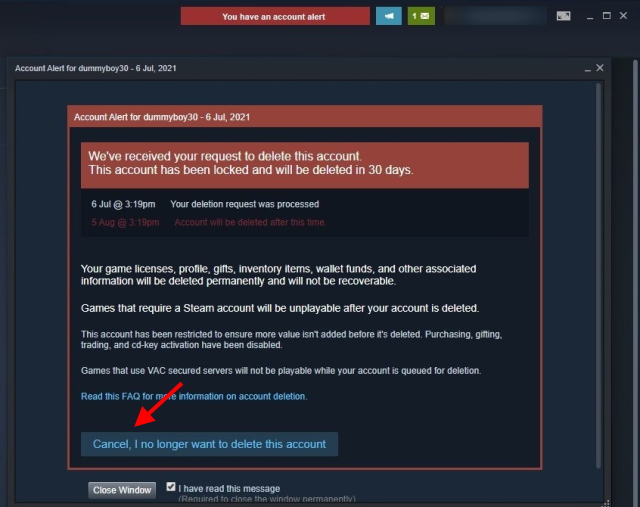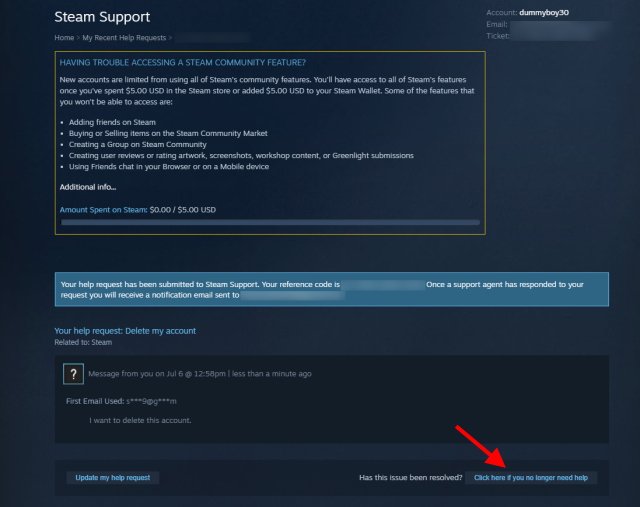Delete Steam Account Permanently (2021)
Can I Deactivate My Steam Account Instead?
Now, for users mulling to delete their Steam account, there might be a hint of doubt at the back of your mind. Should I disable my Steam account instead? Is it possible to deactivate a Steam account? Well, unfortunately, you cannot disable your Steam account. Steam offers no way through which you can deactivate your account. Deleting your Steam account is a one-way and permanent decision. If you are unsure about moving on from Steam, we strongly advise taking a step back and thinking twice about this. Alternatively, you can log out of your account and leave it idle until you come to a decision.
View All Your Steam Personal Information
For those looking to delete their Steam account because of privacy concerns, there’s a way to find out what all data Steam has collected on you over the years. Steam has a handy information center that contains all the data the Valve-owned service holds on you.
To access this data, make sure you are logged into your Steam account in the browser and visit this link. Through this support page, you can easily see the data Steam has collected on you. It ranges from account details to Steamworks game data and even community profile data. If you decide the data the company holds is far too much, read on to learn how to delete your account.
Steps to Delete Steam Account Permanently
So you have decided to delete your Steam account then. However, before you do that, remember that all Steam account deletions are permanent. Once you put in a deletion request, you get 30 days to revert your decision but post that everything is gone. So I would suggest you think twice and proceed with caution. Note: We are using the Steam desktop client on Windows for this tutorial. The steps will remain the same if you are logged into a web browser or the official Steam app on Mac or Linux.
Q. What Happens to My Game Library When I Delete My Steam Account?
Your Steam Game Library, along with all other data, including your community profile, gifts, wallet funds, and other information, will be deleted permanently. Any game keys you registered to your Steam account will also become invalid and will no longer be playable. Only games that do not exclusively require Steam will work, but you will need to use their respective clients to play the game. For example, you can continue to play Apex Legends by moving to Origin after deleting your Steam account. However, if you are only deleting your Steam account to have a fresh start, we have a workaround that will help you keep your entire Steam game library while forgetting about your old Steam account. Since Steam does not delete idle/ dormant accounts, all you have to do is make a new Steam account and then connect the old and new accounts using Steam Family Sharing. Once you do that, you will be able to share all Steam games from your old account to your new Steam account without any hassle.
Q. Will I Get Any Refunds on Deleting My Steam Account?
You will not get a refund for any games or software you purchased on Steam once your account is deleted. However, if there are any games you recently bought, they might qualify for Steam’s 14 days/ 2 hours policy window. That means you can refund all these games before you begin deleting your account. So before you go through Steam’s account deletion process, make sure to refund those games on Steam.
Q. What Will Happen to My Steam Wallet Balance?
The funds in your Steam Wallet will no longer be available once your account deletion process is complete.
Q. How Long Does It Take for Steam Support to Delete An Account?
As per the official support page, Steam waits 30 days before permanently deleting an account. That means you have at least 30 days if you change your decision. Steam will remind you at the end of 30 days, giving you one last chance to recover your account.
Q. Can I Cancel My Steam Account Deletion Request?
Fortunately, the answer is yes. You can choose to cancel the account deletion request and restore your Steam account. Once your steam account deletion goes through, the 30 day period begins, and you will see a red banner on top of your Steam profile. You need to log back into your Steam profile, click on the red notification, and press the “Cancel, I no longer want to delete my account” button.
However, if you don’t see a red banner because a support executive is yet to address your request, choose the “Click here if you no longer need help” option. This way, you can cancel your deletion request even before a Steam support executive sees it.
Q. Can I Reuse My Steam Gamer Tag After I Delete My Account?
Unfortunately, you cannot. As Steam states on its support page, “Account names are unique and can only be used once, regardless of whether an account has been deleted.” However, you can freely use your existing email addresses, profile name, and any purchase method you used before on a new Steam account or anywhere else.
Q. What Happens to My Data After I Delete My Steam Account?
Almost the entirety of your Steam account data is deleted once you complete the Steam account deletion process. Personal information that identifies you, along with all of your purchase history, and as stated before, the game library will be gone. However, there is some content that you may have posted on the platform that will remain. It includes discussion posts or comments in Steam community hubs. Furthermore, comments you made on other users’ profiles will also remain intact and not disappear upon account deletion.
Delete Steam Account In a Few Easy Steps!
Regardless of your reasons for deleting your Steam account, this detailed guide will ensure you are done and dusted with it. Although if you ask us, Steam gives users enough reasons to stick around. With features like Steam Remote Play that opens up immense multiplayer gaming potential to the boatload of free Steam games, the digital game service knows how to satisfy gamers. So make sure you know what you are doing. Got any more questions? Ask us in the comments below.