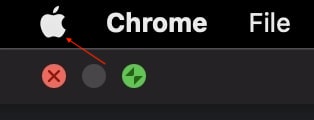What is Battery Cycle Count?
If you own a MacBook, you probably know about Battery Cycle Count. It is a number associated with the current battery health of your MacBook. When you charge your MacBook to 100% and use it up to 0%, it completes one charging cycle. Most modern MacBooks come with a 1000 cycle count. Up until the 1000 cycle count, the battery condition will be normal, and you will have to seek replacement after it for better performance. The next obvious question that might come to your mind is if I charge 100% and use it until 50% and then again charge it to 100%. Will it be counted one cycle count as well? The answer will be no as you haven’t used the battery until 0%. You can use it again to 50%, and then it will be counted as one cycle count. It means one cycle count might last more than one day.
Check Battery Cycle Count on MacBook
Now when you have an idea about cycle count. Let’s understand how you can check it on your MacBook. Whether you curiously want to check the battery count of your MacBook or check the cycle count before buying a second-hand MacBook, you can easily find the current cycle count by following the below steps. Step 1: Take the Cursor to the upper left corner of your MacBook screen and tap on the little white Apple Logo. Step 2: A few options will appear on the screen; among those options, tap on About This Mac. Step 3: On the next screen, tap on System Report. It will open System Information on your Mac. Note: Alternatively, press and hold the Option key on your Mac key and tap on the same white Apple Logo. Instead of About This Mac, you will see a System Information option; tap on it. Step 4: In System Information, tap on Power under Hardware information. Step 5: Now, you will see the battery information of your Mac. Under health information, you will find the battery Cycle Count of your MacBook. Other than Cycle Count, you will also find the Condition and Maximum Capacity of the battery. As you can see, the Cycle Count on my MacBook Pro is 175. The Condition is Normal, and the Maximum capacity is at 94%. My MacBook is almost a year old now, so the battery health information is somewhat expected. How do you check how many times I charged my Mac? You can check it from the System Information. Press and hold the option key on your Mac keyboard, take the cursor to the upper left corner of the screen, and tap on the little white Apple logo. After it, tap on the System Information. Under System Information, tap on Power. You will see the Cycle Count under Health information on the next screen. The cycle count exactly represents the number of times you have charged your Mac. What is a good MacBook battery cycle count? Every MacBook launched in the last decade comes with a cycle count of 1000. The cycle count starts from 0 and increases as you charge your MacBook, so the more cycle counts a MacBook, the lower its battery capacity. But anything below 500 will be considered a good MacBook battery cycle count. What is battery cycle count in MacBook? The battery cycle count is a graphical representation of the number of times the battery of a MacBook is charged. Its battery charging count is 100. It means the MacBook has completed 100 charging cycles. Most modern MacBooks have a cycle count of 1000.
Final Words
Cycle Count on MacBooks is a great way to get an idea about the battery’s health. If you notice a sudden decrease in your MacBook’s usage time, you can check its battery cycle count to have an idea about battery health. It also comes in handy when buying a second-hand MacBook. You can quickly get an idea about how extensively a MacBook is used. I have provided easy steps to check the cycle count on MacBook above in the article.
Δ