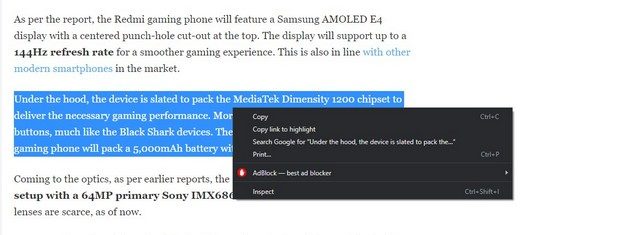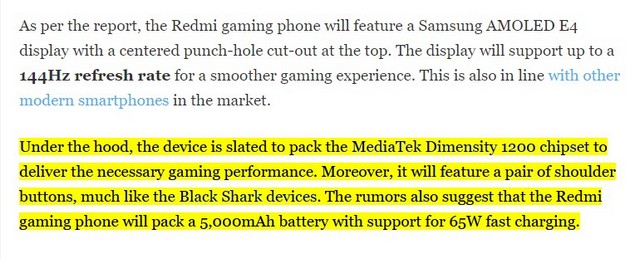The Mountain View giant recently rolled out the Chrome 90 update with a new option to hide the Reading List, a new AV1 encoder, and more. Among these, there is another nifty feature that the software giant did not mention in the official changelog or blog post. Nonetheless, it was recently shown by Google Chrome’s Director of Engineering Adrienne Porter Felt via a tweet, which is attached right below.
— Adrienne Porter Felt (@apf) April 16, 2021
Chrome’s New “Copy Link to Highlight” Feature
As you can see, in the Chrome 90 update, you will be able to copy links of highlighted text to share with others. When the person, with whom you share the link, opens it on his/her device, it will lead to the particular part of the source text which you highlighted. The selected text will be highlighted in yellow. This is pretty useful when you want to share a certain section of an article with someone to make your point. So, with this feature, just highlight the section you want to share, select the new “Copy link to highlight” button that appears in the right-click options menu, and share the link. I tested it on the Canary version of Chrome running the Chrome 90 update and it worked perfectly fine for me. As you can see in the screenshots below, there is the new “Copy link to highlight” button included in the right-click options list.
So, if you head to this link, you will find the section, which I selected to share, highlighted in yellow (screenshot below).
As per reports, Google has been testing the ability of Chrome to shared web pages with highlighted text since last year. The company reportedly released a Chrome extension dubbed “Link to Text Fragment” to enable the option for users. However, with the Chrome 90 update, the company integrated the feature right into its browser.
Availability
Now, the “Copy link to highlight” feature, as per Adrienne, will gradually roll out to the users running the latest Chrome 90 update. However, if you’re running the Chrome 90 update and do not see the feature, you can enable it manually via the Chrome://flags copy-link-to-text Chrome flag.