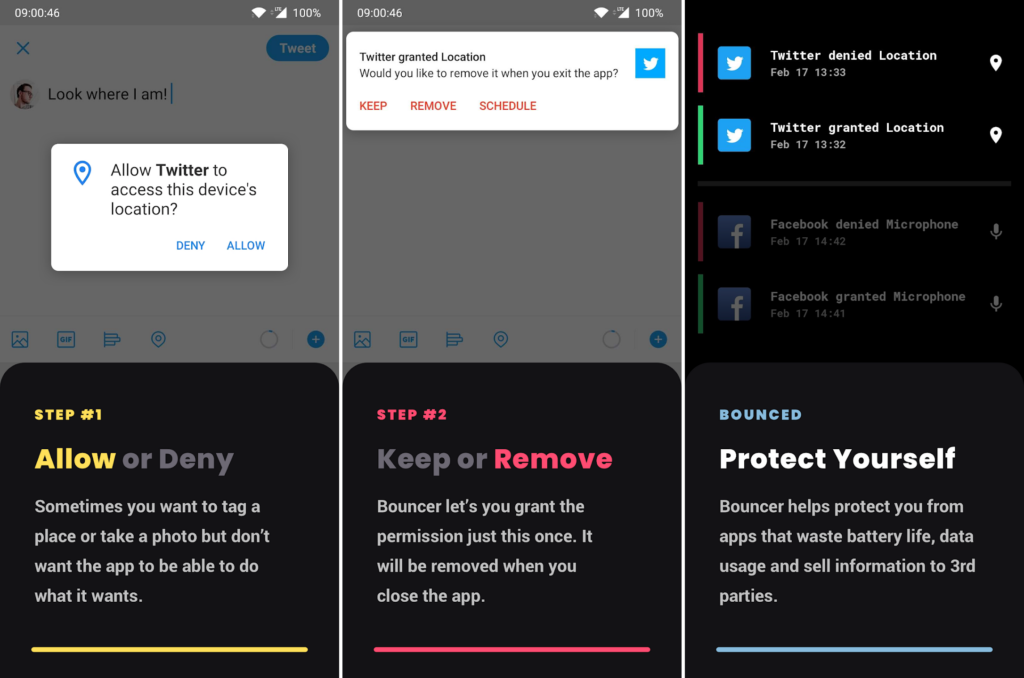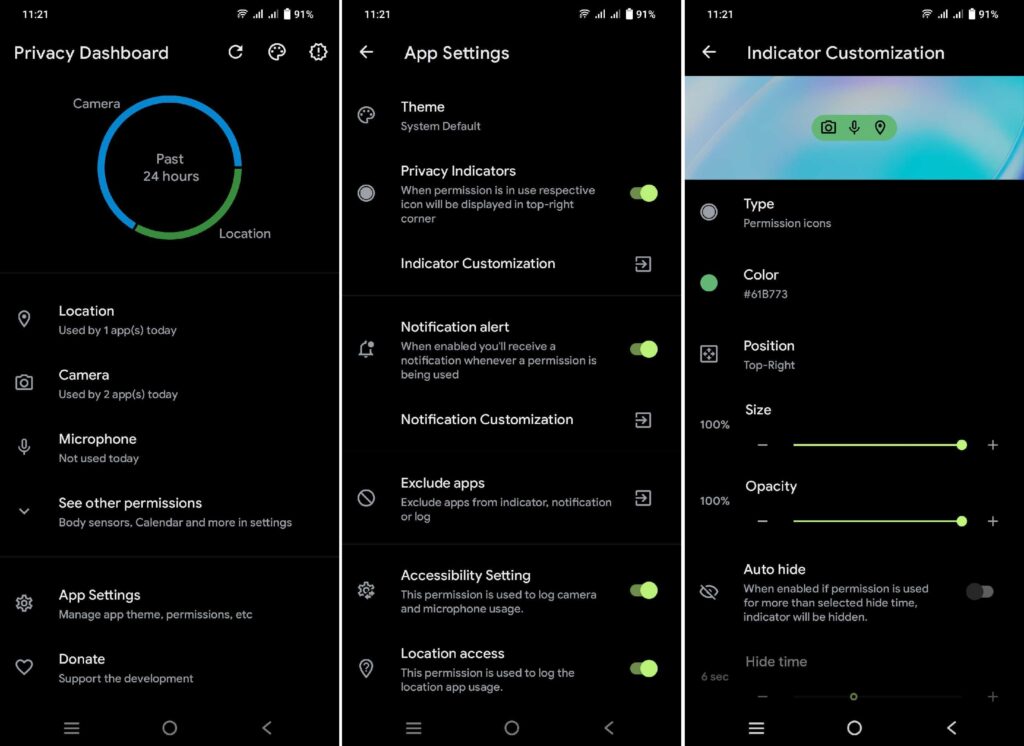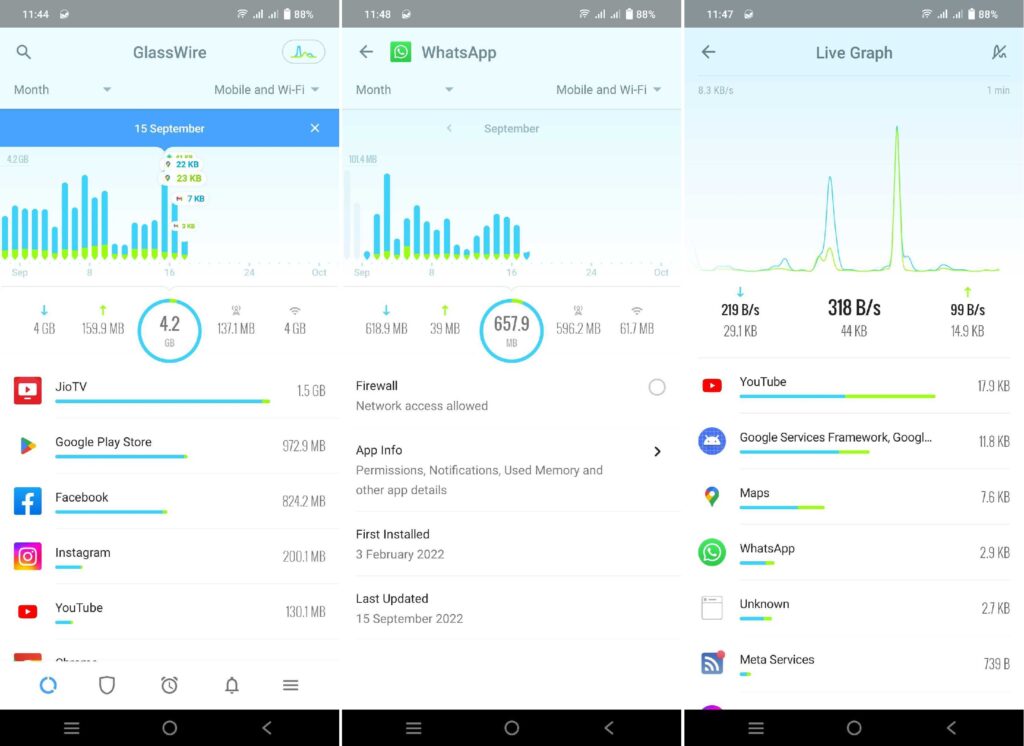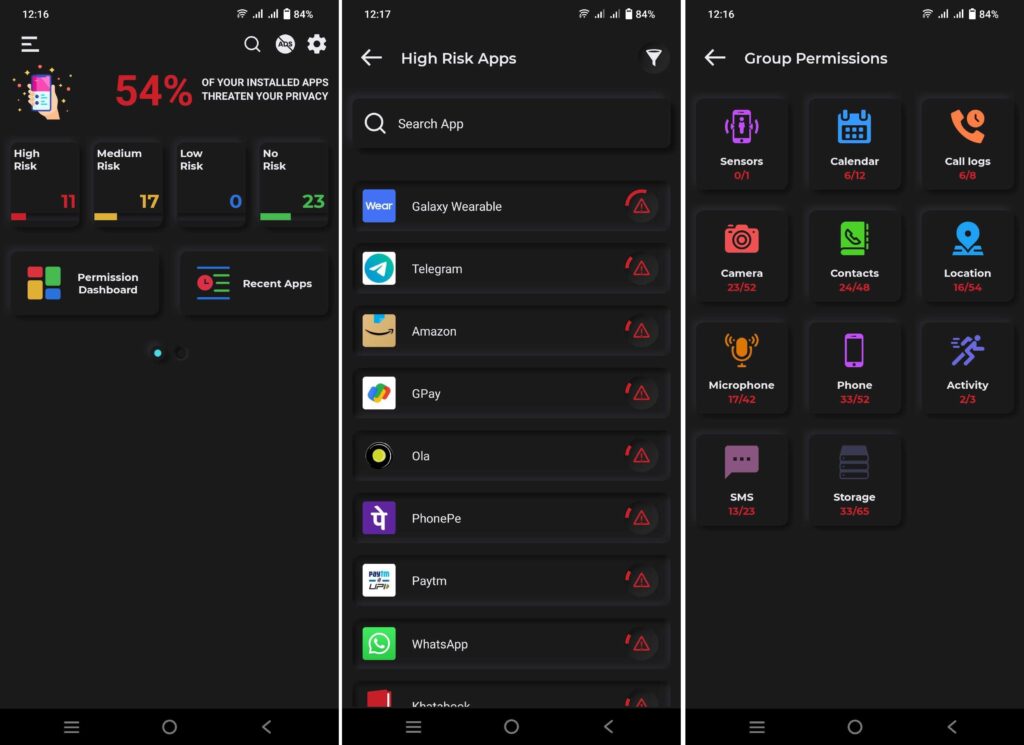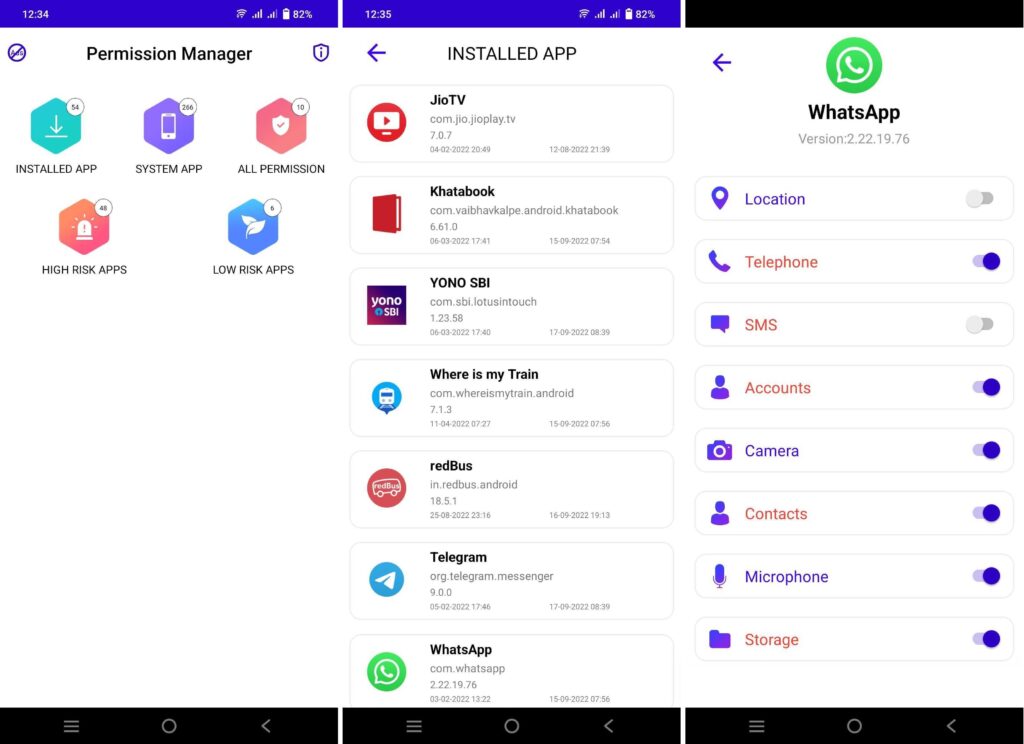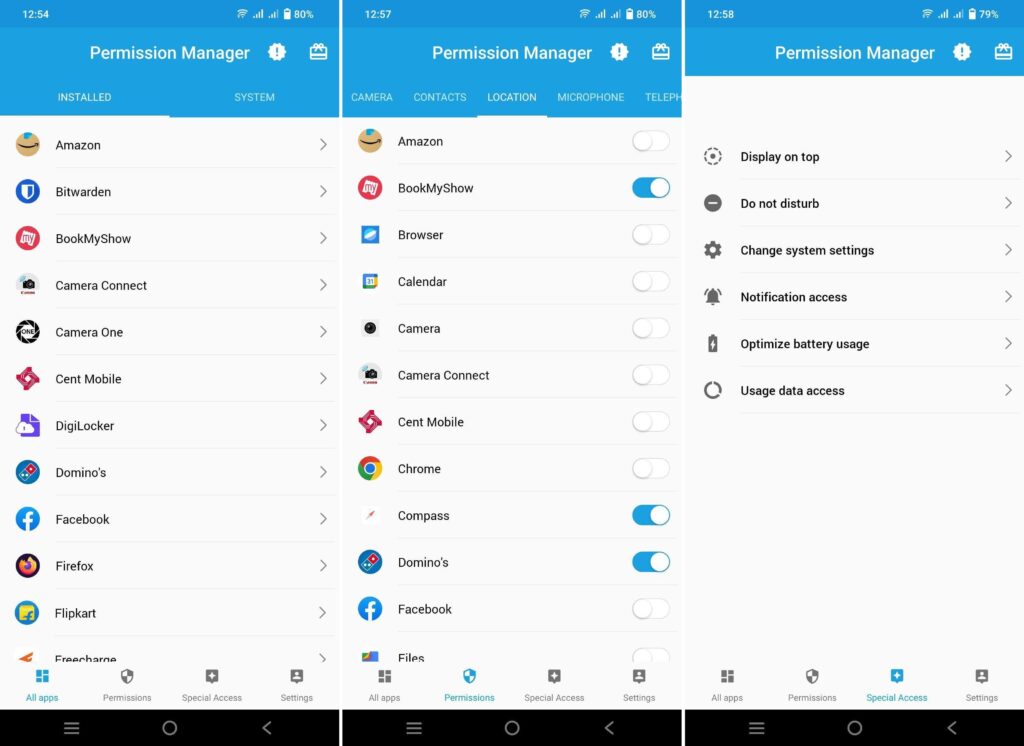Particularly on Android, which is more vulnerable to malicious apps than most other platforms. To that end, Android smartphones come with a built-in permission manager. At least those running Android 12 or newer. But if your device is running an older Android version, or you don’t find the built-in solution easy to use, there are also some third-party apps for managing app permissions on Android. You will find the best six apps below.
Best Apps for Managing App Permissions on Android
Android has a massive ecosystem of apps. The Google Play Store has more than three million apps on offer. But this also often makes it difficult to find the right for your need. To help you out, we checked several apps that claim to manage app permissions on Android. Below are the best six apps that you can trust to do the job for you. Each app has its own specialty, so read carefully before deciding to go with one.
1. Bouncer
Bouncer is a feature-packed permission manager app for Android. It lets you grant temporary permissions to apps. If you want to tag your location in a photo but don’t want the camera to continue accessing your location in the future, Bouncer lets you precisely that. It will revoke the location permission for the camera as soon as you exit the camera app. Android’s default solution lacks that ability. With Bouncer, you have an added layer of privacy on your Android smartphone. This app doesn’t have access to the Internet, so you can rest assured that it isn’t collecting any personal information from you. It only does what it is supposed to do, and does that efficiently. Bouncer also doesn’t have any ads or subscriptions but requires a one-time purchase from the Google Play Store. Depending on your region, it costs $1.99/₹99/£1.79/€1.99. Download link
2. Privacy Dashboard
Privacy Dashboard is an easy-to-use app that works similarly to Android’s default Privacy Dashboard, essentially bringing the feature to devices running Android 11 or older. It makes tracking app permissions simple and shows whether an app still has access to any permission. The app shows privacy indicators and notification alerts and lets you exclude certain apps. You can also easily revoke permissions with this app. The UI of this app is simplistic and it supports both light and dark themes, as well as a battery saver mode. Privacy Dashboard is a free app but if you like the work, you can donate some money to support the developer. Download link
3. GlassWire
GlassWire is primarily a privacy and data monitoring app. It keeps track of apps that have access to the internet and tells you how much data they are using. You get a breakdown of data received and sent for each app. You can even see a live graph for data usage. This enables you to find apps that may be unnecessarily eating up your internet data and battery life. GlassWire also lets you control app permissions using your device’s built-in system. Additionally, with a premium subscription, GlassWire lets you create firewalls to block Internet access for apps. You will also create custom data plans for mobile and Wi-Fi internet and get alerts for data usage. Download link
4. App Permission Manager
Aptly named App Permission Manager, this app detects apps that threaten your privacy based on permissions they have access to. It categorizes all other apps installed on your phone as High Risk, Medium Risk, Low Risk, and No Risk according to the nature and number of permissions an app has been granted. You can see which app has what permission and revoke the permissions. Note that it doesn’t consider whether certain permission is critical to the app’s functioning. So App Permission Manager listing an app as a high risk to privacy doesn’t necessarily reflect the truth. It just gives you an overview of the permissions you have granted to apps. This app is supported by ads but you can buy the ad-free version too. Download link
5. Permission Manager for Android
Another simple app that gets the job done when it comes to managing app permissions on Android. It gives an overview of all installed and system apps on your phone with permissions granted to each of them. You can revoke or grant permissions from within this app. Like the previous one, it also gives you a list of high and low-risk apps based on the permissions they have access to. Permission Manager for Android has ads too. But if you can’t live up with ads, you can remove them with a one-time payment. Download link
6. Permission Manager
This app has a simple approach to managing app permissions. The home page lists all installed and system apps from where you can check permissions for individual apps. You can revoke permissions from there. The Permissions tab lets you see which app has what permission. Once again, you can tap the toggle button to revoke the permission using the device’s default system. Permission Manager also gives you shortcut buttons to go to system settings for special permissions such as display on top, notification access, and do not disturb access. While the ad-supported version offers all the features, you can remove ads with a nominal fee and also donate to support the app’s development. Download link
Final Words
App permissions must always be taken seriously. Do not grant unnecessary permissions to third-party apps. Or else, you might end up giving access to personal information to malicious apps. If you use an Android smartphone running Android 12 or newer, we recommend you to use the default Privacy Dashboard and Permission Manager which you can access from the Privacy section in the Settings app. Using the built-in features mean one less third-party app on your device. But these apps are decent substitutes for the default systems.
Δ