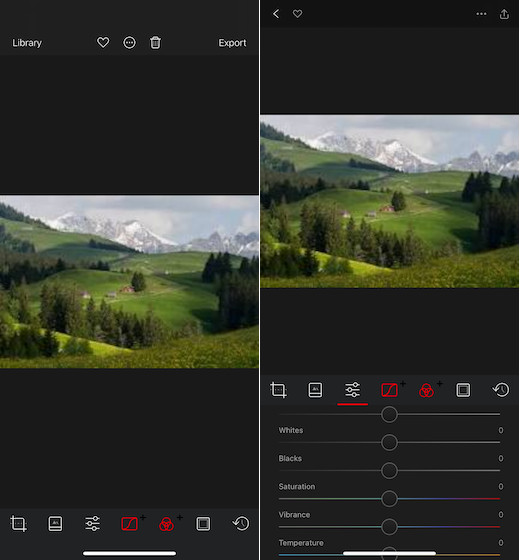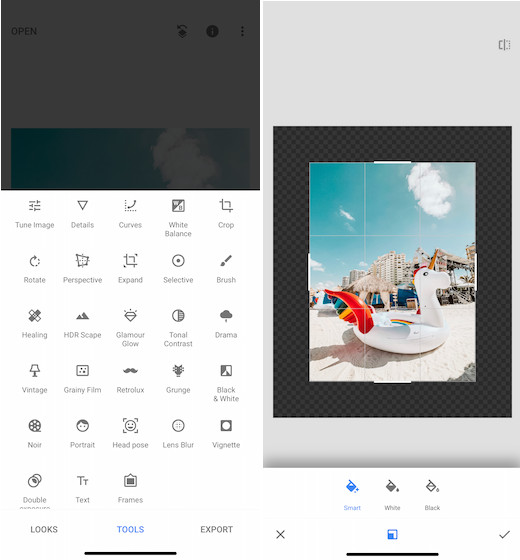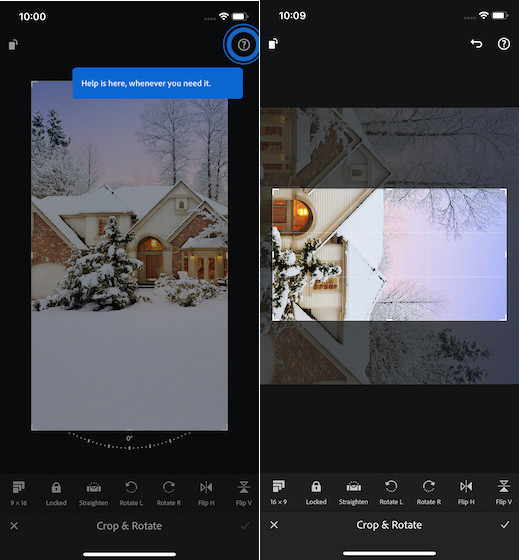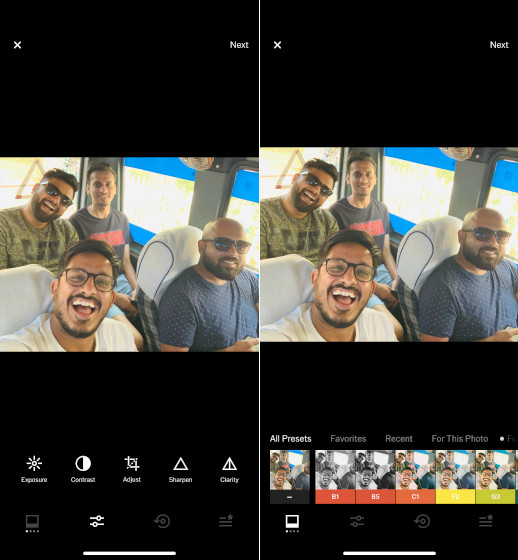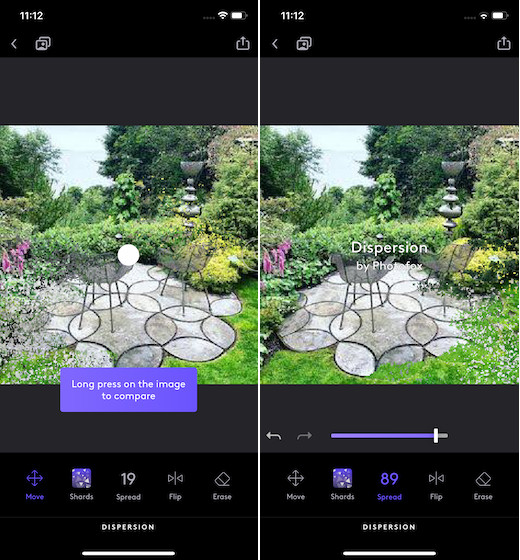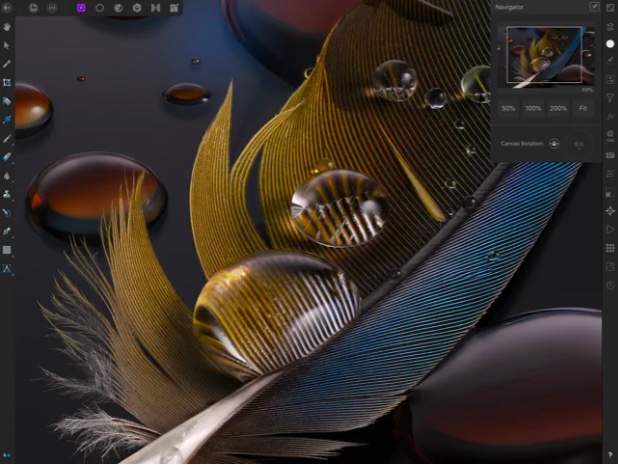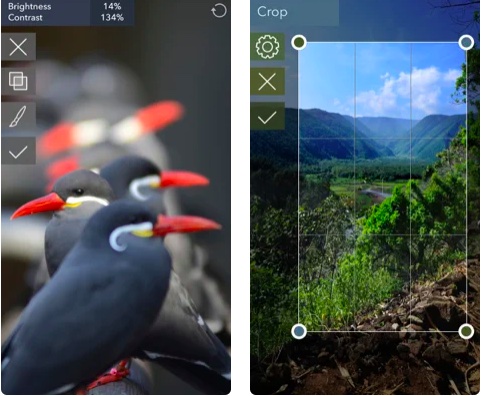Best RAW Photo Editing Apps for iPhone and iPad
So, how do the RAW photo editors for iOS work, and more importantly; what are the editing tools they offer. While there is no denying the fact that iOS photo editors can’t make a match with their macOS/Windows counterparts, they are more than capable to live up to the expectation. What’s more, these RAW photo editors also come with a large collection of filters and effects to let you edit your image without having to spend much time. And if you want to achieve pro-grade editing, you have tools like white balance, advanced color grading, and healing to design images with precision. That all being said, let’s dive right in to get started!
1. Darkroom
In more ways than one, Darkroom is a complete RAW photo editing app for iPhone and iPad. So, it seems befitting to kickstart this roundup with this app. Despite being feature-rich, the photo editor has kept simplicity at the forefront. Therefore, both casual photographers and pros will love using the app. And it’s this fine balance that makes Darkroom such a popular choice. In terms of RAW editing, Darkroom ensures you get the essential control over your images. For instance, you can edit RAW photos at their full resolution and retrieve all the details in the highlights and shadows. Though the photo editor comes with several readymade filters to let you beautify your shots, you also have the freedom to craft your own filters.
So, just in case you aren’t pleased with the predefined filters, you can edit the built-in filters or create completely different filters from the scratch. That aside, it’s got an robust batch processing feature to let you double down on productivity. Thus, you will be able to apply edits and filters to multiple images simultaneously. Beyond editing, I love Darkroom’s hashtag manager and Siri shortcuts. With the help of Siri shortcuts, it’s pretty easy to copy all the favorite hashtags from any app. Everything considered; Darkroom has got all the tools to be your go-to RAW photo editor for both simplicity and efficiency. Pros:
Ability to edit RAW photos at their full resolution Robust batch processing Freedom to create your own filters Supports Siri shortcuts
Cons:
At times, it seems to stutter while exporting large files
Install: (Free, $3.99)
2. Snapseed
If there was a race to be the most feature-packed RAW photo editor for iOS, I guess Snapseed may comfortably win the tile or at least finish among the top contenders. So, if you prefer to have the flexibility to use a wide range of tools to edit your RAW photos, you shouldn’t fail to try it out. Snapseed has a solid set of around 30 tools and filters including brush, healing, HDR, perspective, and more. Thus, depending on how you want your image to appear, you can choose from a variety of tools to craft your RAW shots. Using the healing tool, you can get rid of the unwanted spots or even the uninvited person from the image. And with the perspective tool at the disposal, you will be to fix skewed lines so that the image can look perfect.
What’s more, Snapseed also offers a much-improved brush tool to let you selectively retouch things like saturation, brightness, and exposure. To make the image appear more natural, you can also adjust the white balance by taking control of colors. And if you want to dive even further, you can take advantage of the lens blur to add a stunning bokeh effect and use the vignette tool to add a soft darkness around the corners. Long story short, Snapseed has got everything covered to be your all-in-one RAW photo editor for iOS. And did I say, you don’t have to spend any bucks to use all of its editing tools either? Pros:
A neat user-interface A wide range of editing tools Lens blur to add stunning bokeh effect Better white adjustment tool
Cons:
Color grading lacks precision
Install: (Free)
3. Adobe Lightroom
I don’t think there are too many photo editors that can edit RAW files with as efficiency as Adobe Lightroom. So, if you have set your sight on both: a wide range of tools and top-of-the-line photo editing precision, you should give serious consideration to it. For starters, Adobe Lightroom has an intuitive interface that seems pretty easy on the eyes. One of the highlights of this app is a rich set of sliders that play a vital role in improving light and color. As for filters, they have got the variety to let you adorn or transform the entire appearance of your shot.
What has called for my attention in Lightroom is the selective adjustment that allows me to control almost every aspect of the image. Whether it’s removing an unwanted part using a healing brush or alter hue/saturation, it makes the task a straightforward experience. Furthermore, Lightroom’s advanced color grading has also caught my eyes with equal measure. Using the color grading, you get better control over color editing that can endow amazing effects. And if you want to go even further, you can combine presets to recreate stunning photo effects. Taking everything into account, Lightroom, Lightroom is one of the best RAW photo editing app for iOS. Pros:
Intuitive user-interface A solid library of filters Advanced color grading Better control over images with selective adjustments
Cons:
The freemium version is quite limited
Install: (Free, $4.99/month)
4. VSCO
Another RAW photo editing app that has never failed to impress me is VSCO. Just like Adobe Lightroom and Snapseed, VSCO also has a solid roster of editing tools. You can easily import your RAW images and use a variety of editing tools to edit them with the desired flexibility.
Featuring over 200 professionally designed presets, the app lets you edit your RAW photos with the needed control. So, whether you want to add the glam quotient to your image or make it look retro for a nostalgic effect, you have a ton of presets to achieve the desired effect. You can also use editing tools like saturation and contrast to refine your images. Besides, there are fade and grain tools to add texture and even mimic analog fil effects. Notably, tools like HSL and split tone can also play a vital role in enhancing the overall appearance of your photo. Considering these features, VSCO can comfortably don the role of an efficient RAW photo editor. Pros:
Edits RAW images with precision Over 200 professionally-designed presets Fade and grain tools to add texture HSL and split tone
Cons:
White balance tool needs improvement
Install: (Free, $19.99/year)
5. Photofox
When it comes to creating amazing art design, Lightricks Photofox has long been one of the best in the business. So, if you are looking for a RAW photo editor that can let you craft eye-catching art, you should try out Photofox. Featuring a great collection of art filters and eye-catching effects, the photo editing app turns your image into a masterpiece with little effort. Depending on your needs, you can mix your photos in several different ways to craft a unique design.
Just in case you want to have better control over your image, you would appreciate the ability to create stunning double exposures with the help of adjustable blending modes and layers. Besides, it also offers a pretty good image correction tool that allows you to curve, heal, or even fine-tune intensity. One of my favorite features of Photofox is a large library of different fonts and colors that come in handy for creating posters, banners, and cards. The ability to draw, paint, and even add different elements to the design has also appealed to me no end. Overall, it’s one of the best RAW photo editing app for creating artistic designs. Pros:
Great collection of art filters and eye-catching effects Option to draw, paint, and add different elements Adjustable blending modes Image correction
Cons:
At times, image correction doesn’t work as expected
Install: (Free, offers in-app purchases)
6. Affinity Photo
For the folks looking for a top-notch photo editor that can get the most out of the iPad, Affinity Photo can be one of the better contenders. The app features a clean interface and is fully optimized to handle RAW files. Being metal accelerated, it can render large files (supports over 100 megapixels) smoothly. For an enhanced image processing, the app lets you open a RAW image in a dedicated pre-processing workspace. Thus, you can fine-tune exposure, clarity, vibrance, white balance, shadows, black point, and highlights with complete peace of mind.
Another feature worth taking note of is that Affinity Photo fully supports all the custom Apple Pencil gestures. So, you can use the digital pen to edit your images with more precision. Notably, the app supports full 16 and 32-bit per channel editing, allowing you to pan and zoom at 120fps. Moreover, it also features RGB, CMYK, greyscale, and lab color spaces for more flexibility. On top of all, Affinity Photo is compatible with several file formats including PNG, TIFF, JPG, GIF, SVG, EPS, EXR, HDR, RAW, and PDF. Pros:
Opens RAW images in a dedicated pre-processing workspace Compatible with several file formats Supports full 16 and 32-bit per channel editing
Cons:
Doesn’t offer an iPhone app Comparatively expensive
Install: ($19.99)
7. Filterstorm Neue
Last but not least, Filterstorm Neue is more than handy to be your favorite RAW photo editor. Packed with a range of masking tools and pre-defined filters, the app can let you edit RAW photos with ease. Though Filterstorm Neue lacks a modern-looking interface, I don’t think it would be a dealbreaker if you prefer a simple user-interface with a minimal learning curve. Features like the ability to add exposure, reduce noise, adjust clarity, fine-tune saturation, and also edit watermark offer you the required flexibility to handle RAW images as per your needs.
Even in terms of effects, Filterstorm Neue has looked quite good to me. With the inclusion of a variety of effects like amatorka, bleach bypass, posterize, sepia, and vignette, you can make your image pop up instantly. Personally, I have found its blend modes very helpful thanks to the ability to add, subtract, color dodge, color burn, overlay, and more. Besides, the noise reduction tool has also performed exceptionally during my test. Pros:
A wide range of masking tools A large collection of effects Pro-grade blend modes Impressive noise reduction
Cons:
Interface looks outdated
Install: ($3.99)
Choose the Top RAW Photo Editing Apps for iPhone
That’s all there is to it! So, these are my top RAW photo editors for iOS. Despite being powerful image editors, they are quite easy-to-use. Therefore, you won’t have to spend much time to take a good hang of their editing tools. By the way, which one of these photo editors is going to be installed on your device? I guess it’s the one that comes with a solid collection of filters and effects. Let me know your pick in the comments section below.